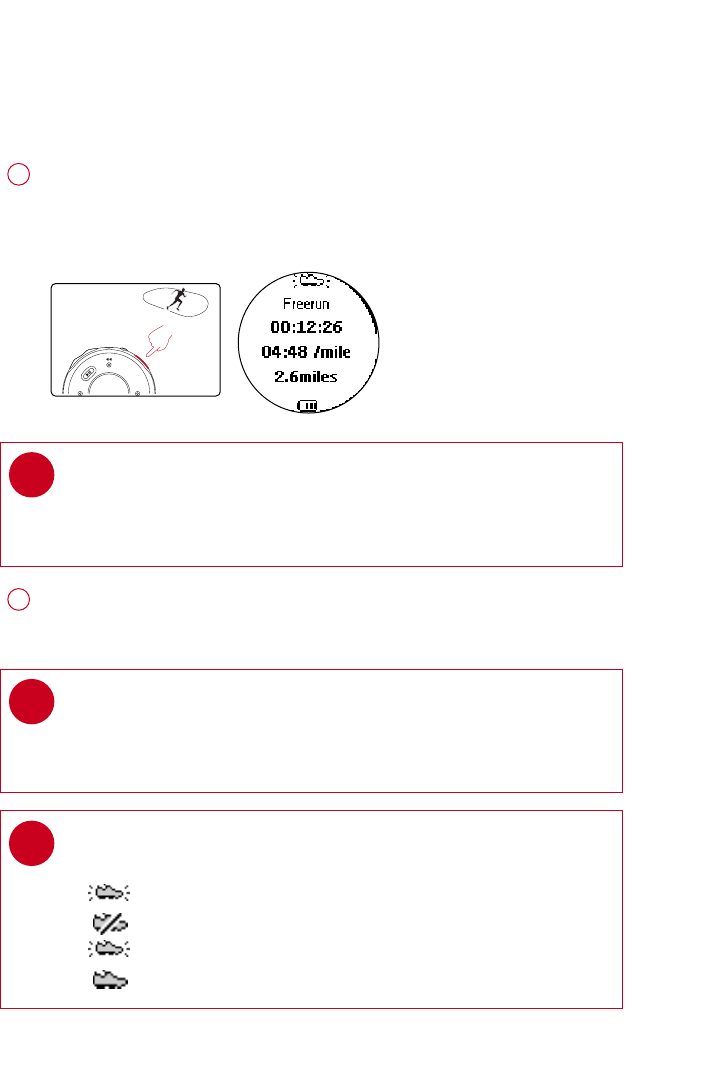
10
LLooggggiinngg yyoouurr rruunnnniinngg aaccttiivviittiieess
Press
SSDDMM
for 2 seconds to power on the monitor.
Press
RRUUNN
and wait for a beep.
The screen will display an SDM connection status icon.
Start running. Your running activities will now be logged.
1
TIP
Any radio playback will stop as you start logging your running activities.
You can select an item from the music mode to accompany your running.
(See page 4 for more information.)
✔
Press
RRUUNN
briefly to pause logging.
Press
RRUUNN
briefly again to resume logging.
2
*Actual display varies with use
TIP
Check your SDM connection status from the following icons:
> SDM active
> SDM inactive
> (blinking) SDM trying to establish connection
> SDMnot yet sychronized (see page 7)
✔
To keep your workout log synchronized with summer / winter timing, please connect
your player to your computer and start DMM before logging your running activities.
TIP
Use pause to log your running more accurately.
Press
RRUUNN
briefly to pause logging after the beep.
Press
RRUUNN
briefly again to resume logging and start running.
✔
PSA260-eng.qxd 7/8/04 2:48 PM Page 10


















