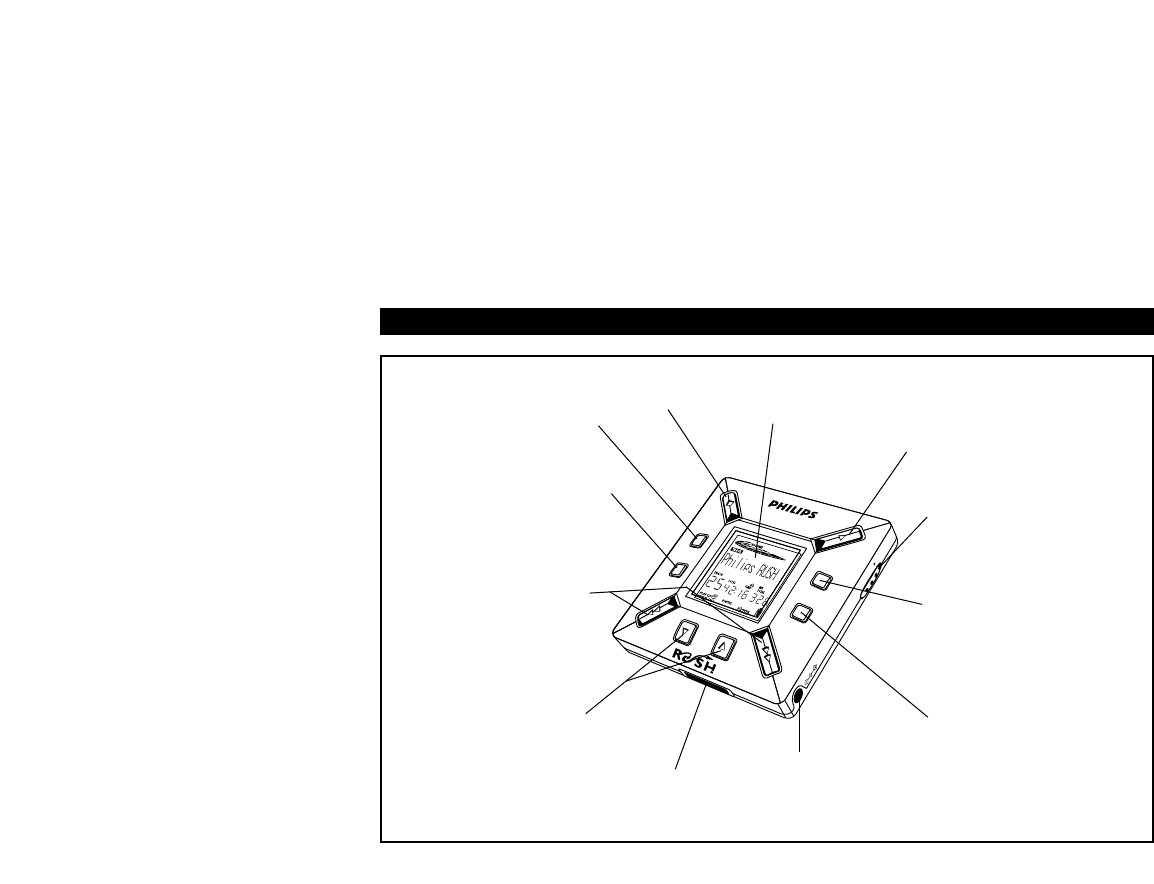
9
CONTROLS
4.5V DC
DATA I/O
HOLD
DISPLAY
MODE/EQ
VOLUME
DELETE
BOOKMARK
NO
YES
Display – Shows the current activity of the
Player and gives details about the current track
or file.
Details are on page 24.
NO ■ – Press to turn off the
Player or to stop playback.
BOOKMARK – Use to set
bookmarks. Details are on
page 27.
DELETE
–
Press to delete the
current track, erase the
SmartMedia card, or clear book-
marks. Details are on page 28.
VOLUME ▼, ▲
–
Press to
adjust the volume.
DATA I/O
–
Connect the supplied parallel
cable here and to the parallel port of your
computer. Details are on page 11.
4.5V DC
–
Connect the
power adapter here when you
are not using batteries.
Details are on page eight.
ᮤᮤ, ᮣᮣ
–
Press to skip to the
beginning of a current/previ-
ous/next track or file. Press to
search backward or forward
within a track or file. Details
are on page 25.
YES
ᮣ
– Press to turn on the
Player or to start or pause playback.
HOLD
ᮣ
–
Slide switch to the
right to lock buttons and pre-
vent them from accidental use.
Details are on page 23.
DISPLAY button – Press to see
file details, such as the name of a
song, artist, album, track number,
or elapsed playing time. Details
are on page 24.
MODE/EQ
–
Press to shuffle
or repeat playback. Details
are on page 26. Press to
select a sound mode: Normal,
Jazz, Rock, or Classic.
Details are on page 22.


















