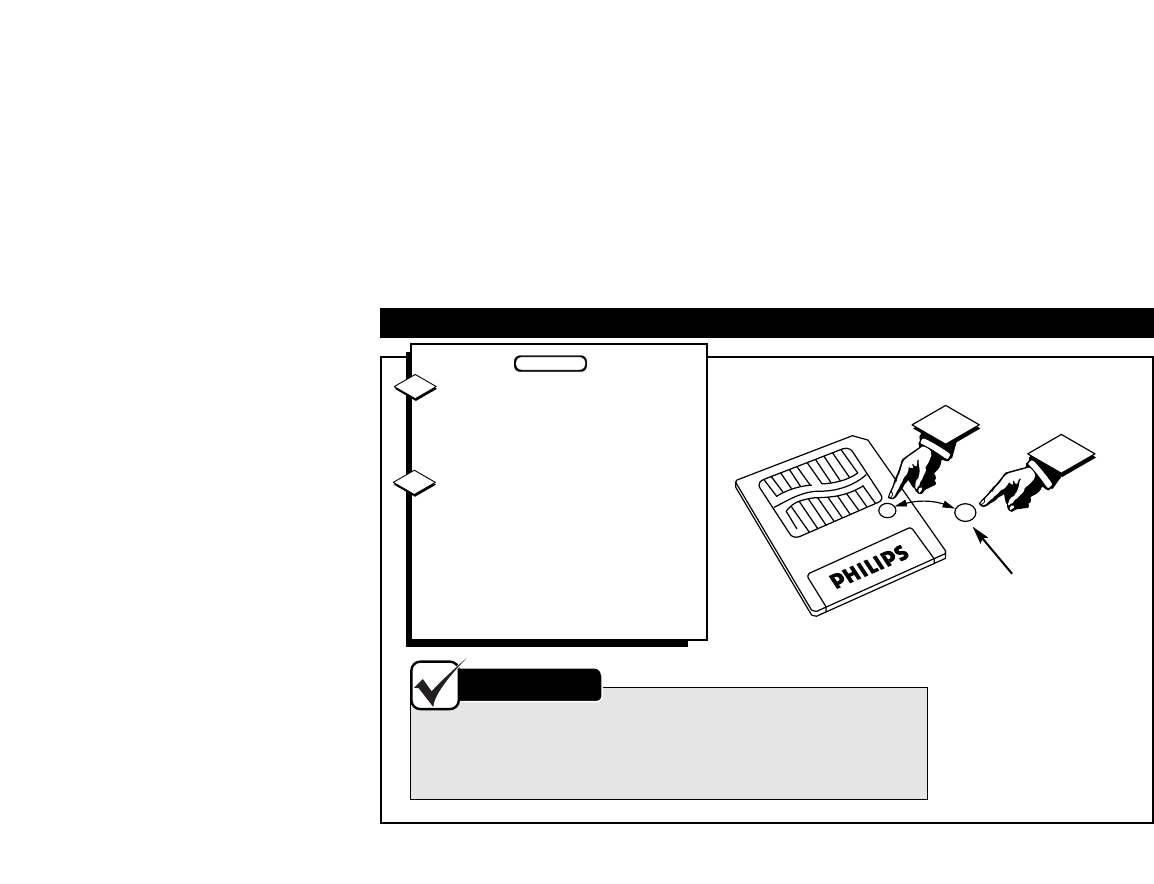
16
PREVENTING CARD ERASURE AND OVERWRITING
2
1
To prevent accidental erasure or
overwriting of your card, place a
chrome sticker (supplied) over the
circle on the front of the card.
If you later decide to erase or over-
write your card, remove the chrome
sticker first. Details are on page 28.
Write Protect may appear on the dis-
play if you forget to remove the chrome
sticker and try to delete tracks or erase
your card.
1
2
BEGIN
• Use only the Philips blue SmartMedia cards for your Player. Do
not use SmartMedia cards from a digital camera or computer.
• After a SmartMedia card has been formatted for MP3 files, the card will
not be recognized by your PC or digital camera.
• Chrome stickers are supplied with the SmartMedia card.
Note
SmartMedia Card
Chrome Sticker


















