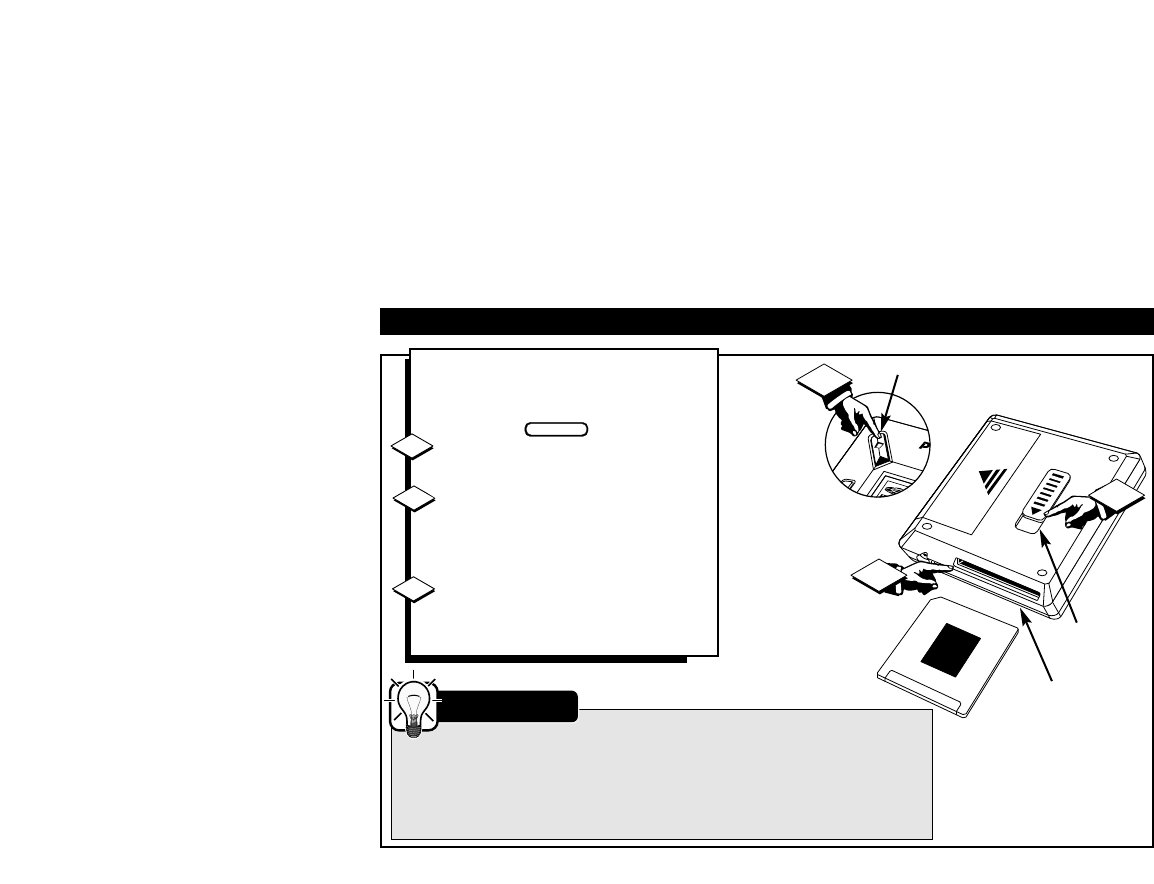
15
SMARTMEDIA CARD
CARD EJECT
1
NO
3
2
You can store up to an hour of music
on the card, erasing and overwriting
as much as you want.
Press NO ■ to turn off the Player
before inserting or removing the card.
Insert a SmartMedia Card into
CARD INSERT with the clipped cor-
ner of the card aligned as shown on
the Player.
To remove the card, slide the
CARD EJECT switch toward the
card and remove the card.
1
2
3
BEGIN
Bottom of RUSH
SmartMedia Card
CARD EJECT
Switch
NO ■ Button
CARD INSERT
These messages may appear on the display.
• Blank 32 Mb means your card is blank.
• Card details appears if the card contains files.
• Wrong Card appears if the format is incompatible with the Player.
• No Audio Tr means the track is not an audio track or your card is blank.
Smart Help


















