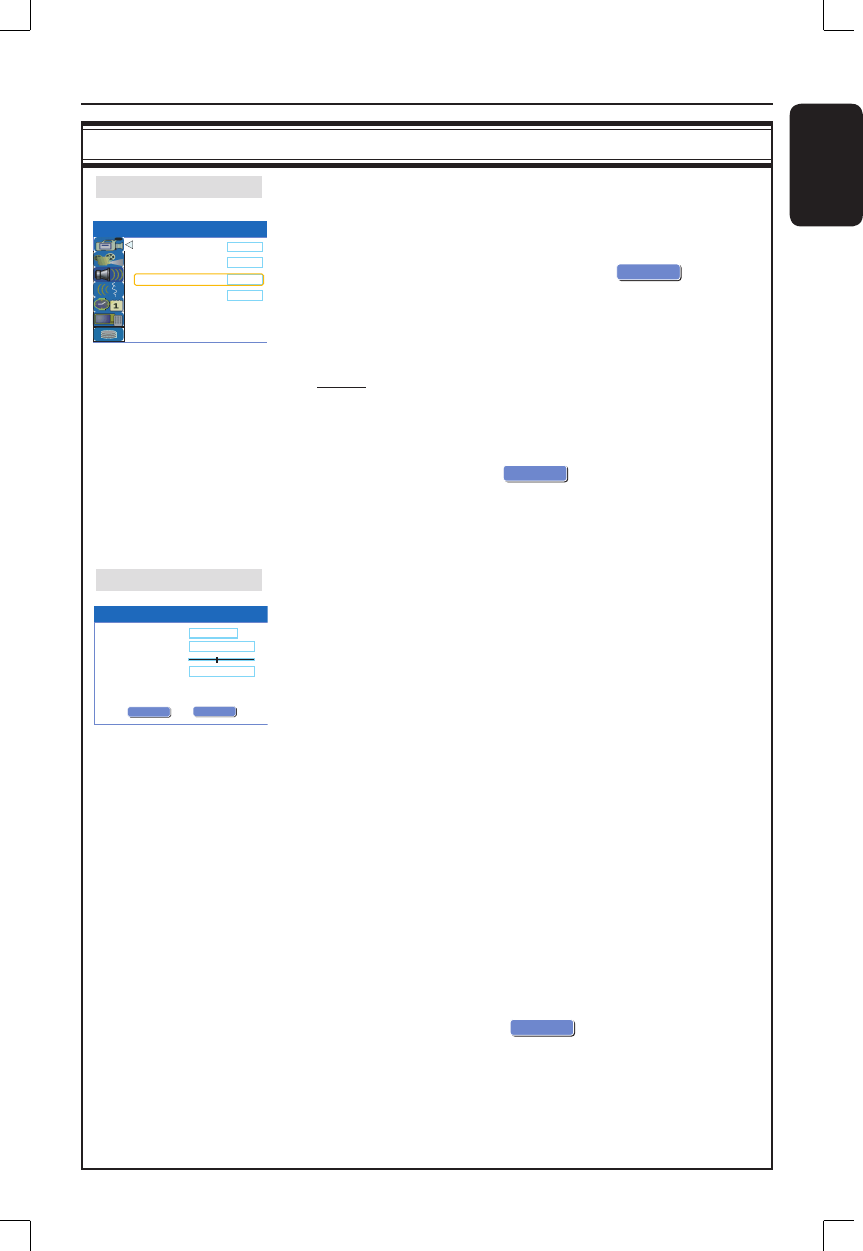
English
25
Step 3: Installation and Setup (continued)
GENERAL settings (underlined options are the factory default settings)
Auto Program
Select to start automatic TV channel programming.
1) Use ST keys to highlight { Auto Program - Search } and
press X .
A warning message will appear. Select
OK
OK
and press
OK on the remote control.
2) Use ST keys to highlight { Tuner Input Source } and
press X to access the options:
{ Cable } – Select this if the recorder is connected
via a cable box/ satellite receiver.
{ Air } – Select this if the recorder is connected
directly to the antenna wall outlet.
3) Use ST keys to highlight
OK
CONTINUE
and press OK.
The automatic TV channel search will start. This process
may take several minutes. Once complete, the total number
of channels found will appear on the TV.
Manual Program
Select to modify your preset TV channels.
1) Use ST keys to highlight { Manual Program - Edit } and
press X .
The modify channel options will be displayed.
2) Use ST keys to one of the options and press X .
{ Name } – Use P +/- to select by the channel name
for modifying.
{ Frequency } – Select this to adjust the frequency of the
channel.
– Use WX keys to adjust the frequency. Press
OK on the remote control to con rm the
setting.
{ Fine tuning } – Select this to ne-tune the TV channel
manually if the reception is poor.
– Use WX keys to ne-tune the frequency.
{ Skip } – Select this to set the channel to be skipped.
The skipped channels can only be accessed by
pressing the corresponding number key on the
remote control.
– Use ST keys to select { Yes } if you wish to
skip this channel.
3) To con rm the changes, select
OK
OK
and press OK on the
remote control to exit to the previous screen.
Record Quality
Auto Program
Manual Program
SP
Search
Edit
Auto Chapter Marker
5min.
SETUP MENU - GENERAL
Manual Program
Name
OK
0 7 3 .2 5 M h z
Frequency
Fine tuning
Skip
C h 0 0 1
Yes
OK
OK
CANCEL


















