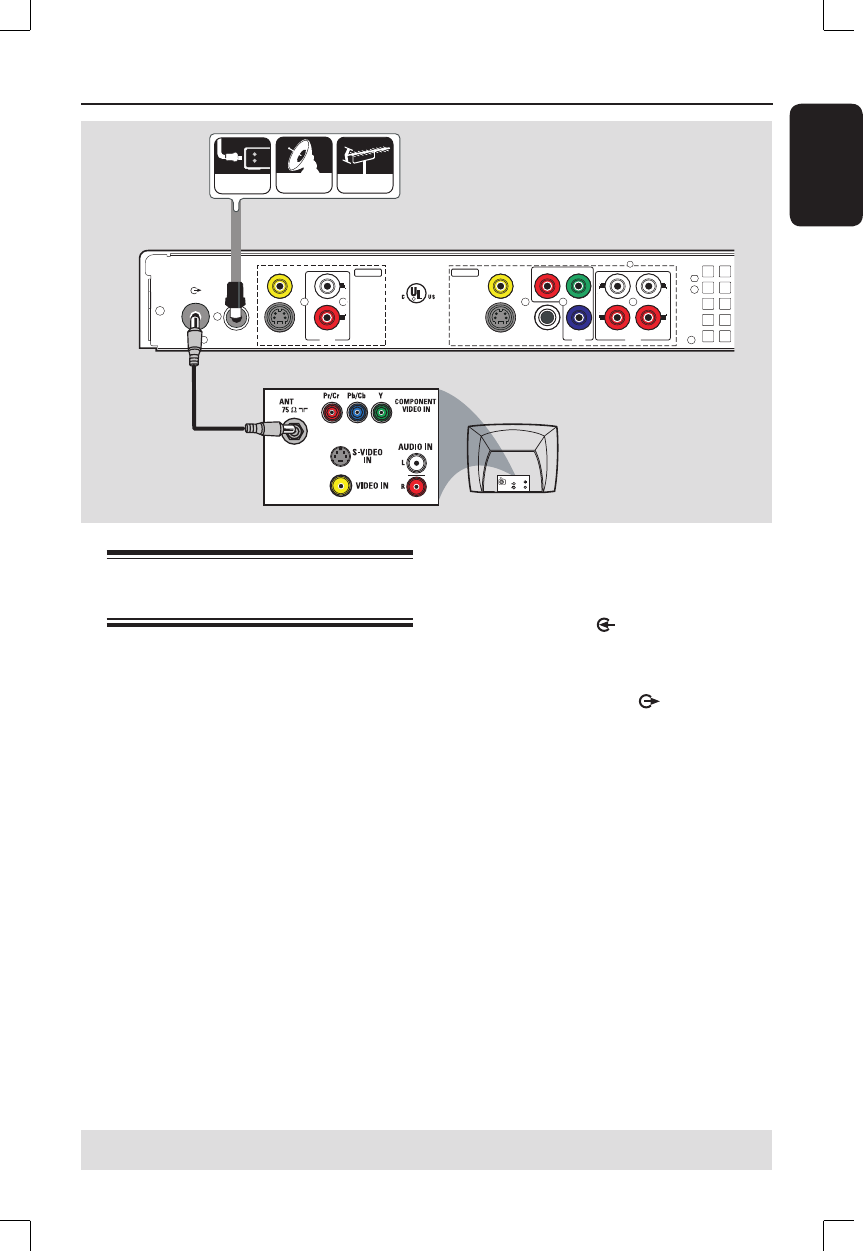
English
15
Step 1: Basic Recorder Connections
R
L
Y
P
B
P
R
VIDEO
(
CVBS
)
COMPONENT
VIDEO
EXT 2
S-VIDEO
(
Y/C
)
VIDEO
(
CVBS
)
S-VIDEO
(
Y/C
)
AUDIO
COAXIAL
R
L
R
L
OUT 3
(DIGITAL AUDIO)
INPUT
OUTPUT
OUT 2
OUT 1
EXT 1
DVD RECORDER 22F8
Complies with 21 CFR
1040.10 and 1040.11
R
LISTED
AUDIO
ANTENNA-IN
TV-OUT
CABLE
SATELLITE
ANTENNA
AU DIO
OUT
S-V IDE O
IN
VIDEO IN
TV
A
B
Connecting the antenna
cables
These connections enable you to watch
and record TV programs using this
recorder. If the antenna signal is
connected via a VCR, Cable Box or
Satellite Receiver, ensure that these
devices are turned on in order to watch
or record the cable programs.
If your TV is equipped with an
Antenna In (RF IN) jack only,
see “Step 2: Optional connections – TV
has only an antenna input jack” for the
complete connection to your TV.
If you want to connect to a VCR
and/or Cable Box/Satellite Receiver,
see “Step 2: Optional connections” for
the complete connection to your TV.
A
Connect the existing Antenna/Cable TV
signal (or from the Cable Box/Satellite
Receiver {RF OUT or TO TV}) to the
ANTENNA-IN jack on the
recorder.
B
Use the supplied RF coaxial cable to
connect the TV-OUT jack on the
recorder to the antenna input jack on
your TV (VHF/UHF RF IN.)
Helpful Hint:
– Depending on how you have currently
connected your TV channel (directly from an
off-air antenna or Cable box or VCR), you
will have to disconnect some of the cables
before you make the above connection.
TIPS: Before making or changing any connections, make sure that all the devices are disconnected
from the power outlet.


















