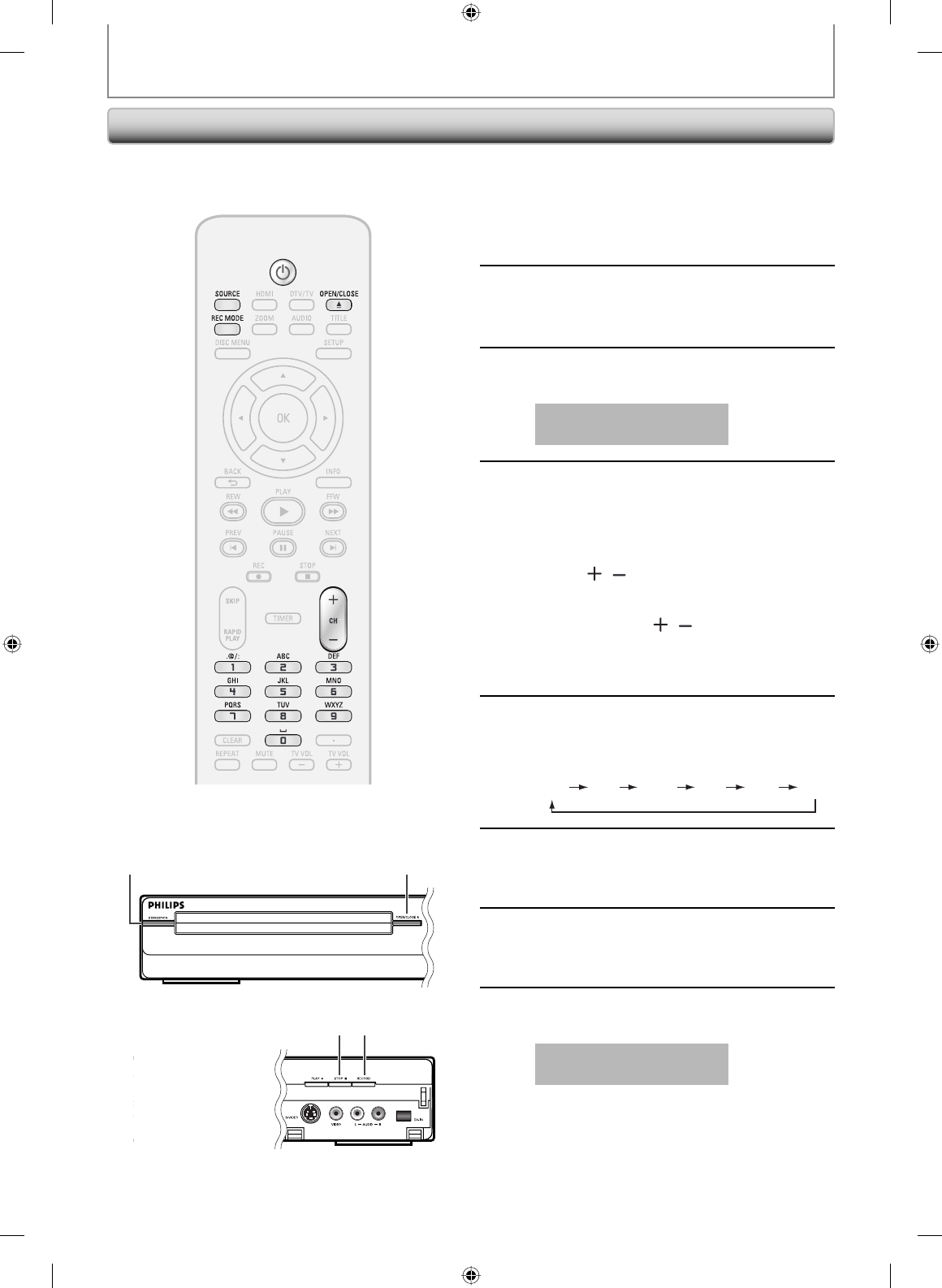
46 EN46 EN
SETTINGS FOR AN EXTERNAL DEVICE
Recording from an External Device
1
Turn on the TV and press
[STANDBY-ON
y
y], and be sure to
select the input of the TV to which
the unit is connected.
2
Press [OPEN/CLOSE A] to open the
disc tray. Place the disc to record
properly.
3
Press [OPEN/CLOSE A] to close the
disc tray.
It takes a while to load
the disc.
4
Select the input of the unit which the
external device is connected. (E2, E3
or E1)
• To use the input jacks on the rear of this unit;
Select “E1 (Rear)” position by using [SOURCE]
or [CH
/ ].
• To use the input jacks on the front of this unit;
Select “E2 or E3 (Front)” position by using
[SOURCE] or [CH
/ ].
• As for E2 and E1, you can also select external
input position by using [the Number buttons].
e.g.) For E1, press [0], [0], [1].
5
Press [REC MODE] to select a
recording mode.
Refer to “Recording Mode” on page 35.
HQ
(1Hr)
SP
(2Hr)
SPP
(2.5Hr)
LP
(3Hr)
EP
(4Hr)
SLP
(6Hr)
6
Press [RECORD] on the unit to start
recording.
7
Start playback on the external device
to record from.
8
Press [STOP C] on the unit to stop
recording.
This operation may take a
while to be completed.
Before recording from an external device, refer to the
instructions for the connection on page 45.
8
1 2 3
6
E7H42UD_DVDR3506-37_EN.indd 46E7H42UD_DVDR3506-37_EN.indd 46 2007/12/28 10:53:212007/12/28 10:53:21


















