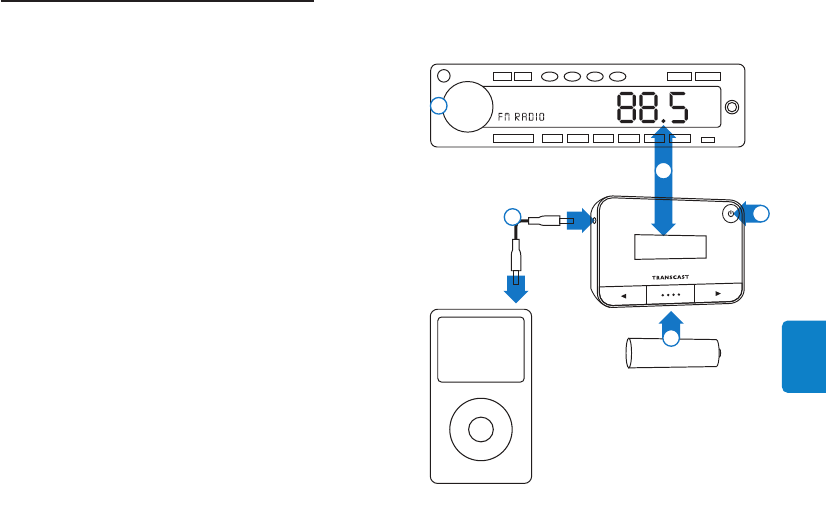
73
NEDERLANDS
1
2
3
CD-ROM
4
5
AAA
88.5
3
2
1
4
5
AAA
88.5
3
2
1
4
5
AAA
1
Power Button
Press the Power Button once to power on
the TransCast FM. Press and hold button
for 3 seconds to turn off the TranCast FM.
Left/Right Buttons
Use the Left/Right Buttons to adjust the
TransCast FM frequency.
Preset Button
Use the Preset Button to save presets
and cycle through exisiting presets.
Audio Input
Plug the 3.5mm Connection Cable into
the headphone jack of the audio source
you wish to use.
4
3
22
1
2
3
4
72
Aan de slag
C Belangrijk: Lees aandachtig het hoofdstuk “Belangrijke
informatie” alvorens de Philips TransCast FM te gebruiken.
Deze sectie helpt u bij de eerste installatie van uw Philips
TransCast FM.
1. Plaats de bijgesloten AAA-batterij in het batterijcompartiment
van de TransCast FM.
2. Steek de 3,5mm aansluitingskabel in de audio-uitgang
(koptelefoonuitgang)van de audiobron die u wilt gebruiken.
Sluit vervolgens het andere uiteinde van de kabel op de Audio-
in-poort van uw TransCast FM aan.
3. Druk op de aan/uit-knop om de TransCast FM in te schakelen.
4. Stem uw FM-radio af op een vrije FM-frequentie en gebruik
de links-/rechtsknoppen van de TransCast FM om op dezelfde
frequentie af te stemmen. Druk vervolgens op Afspelen op
uw draadbaar audioapparaat.
5. Stel het volume van uw draagbaar audioapparaat af om de
beste geluidskwaliteit te verkrijgen. Regel vervolgens het
algemene volume met uw stereo.
D Opmerking:Voor de beste geluidskwaliteit, wordt het
aanbevolen om het volume van uw draagbaar audioapparaat
in te stellen tussen 60 en 80%.


















