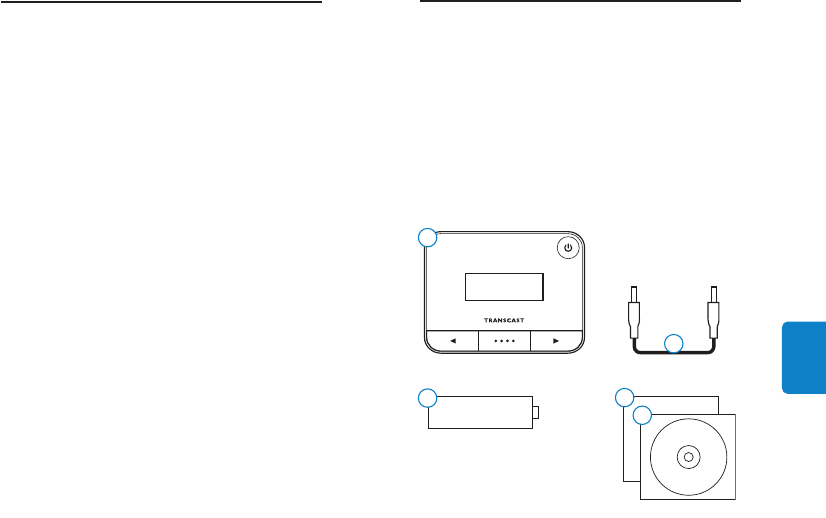
71
NEDERLANDS
Inhoud van de doos
Inclusief
1. TransCast FM (DLV92009/10)
2. 3,5mm aansluitingskabel
3. AAA-batterij
4. Gebruikershandleiding (CD-ROM)
5. Snelstartgids
1
2
3
CD-ROM
4
5
AAA
88.5
3
2
1
4
5
AAA
88.5
3
2
1
4
5
AAA
1
Power Button
Press the Power Button once to power on
the TransCast FM. Press and hold button
for 3 seconds to turn off the TranCast FM.
Left/Right Buttons
Use the Left/Right Buttons to adjust the
TransCast FM frequency.
Preset Button
Use the Preset Button to save presets
and cycle through exisiting presets.
Audio Input
Plug the 3.5mm Connection Cable into
the headphone jack of the audio source
you wish to use.
4
3
22
1
2
3
4
70
Uw TransCast FM
Gefeliciteerd met uw aankoop een welkom bij Philips! Om het
maximale voordeel te halen uit de ondersteuning die Philips u
aanbiedt, registreer uw product opwww.philips.com/welcome.
Productoverzicht
Uw TransCast FM biedt u de mogelijkheid te genieten van uw
draagbare audioapparaat via willekeurig welke FM-radio. Hij werkt
met de meeste draagbare audioapparaten,inclusief iPod, iPhone,
draagbare MP3 spelers, draagbare videogamesystemen, draagbare
DVD spelers en laptopcomputers – elke toestel met een 3,5 mm
hoofdtelefoonaansluiting.
Deze sectie geeft u een overzicht van de regelknoppen en
aansluitingen op uw TransCast FM.
Producthoogtepunten
Speel uw draagbare audioapparaten via willekeurig welke FM-radio.
Voed uw TransCast FM met de bijgeleverde AAA-batterij.


















