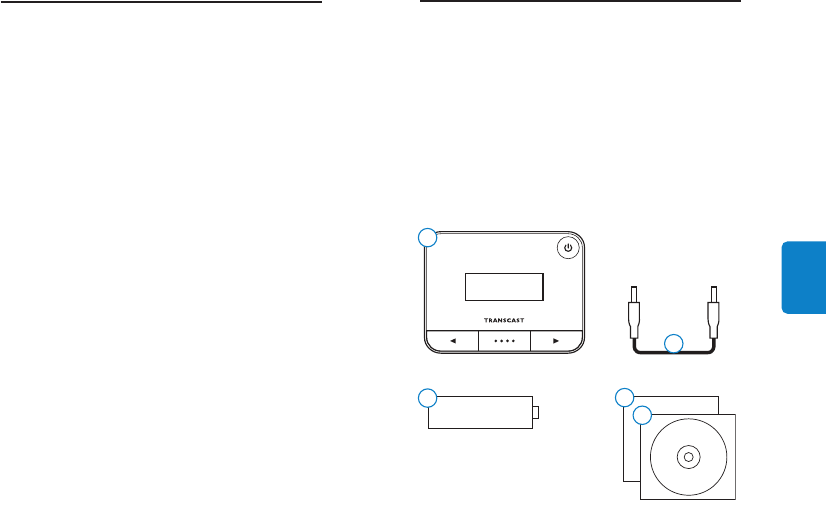
55
ESPAÑOL
Que contiene la caja
Incluido
1. TransCast FM (DLV92009/10)
2. Cable de conexión de 3,5mm
3. Batería AAA
4. Manual del usuario (CD ROM)
5. Guía de inicio rápido
1
2
3
CD-ROM
4
5
AAA
88.5
3
2
1
4
5
AAA
88.5
3
2
1
4
5
AAA
1
Power Button
Press the Power Button once to power on
the TransCast FM. Press and hold button
for 3 seconds to turn off the TranCast FM.
Left/Right Buttons
Use the Left/Right Buttons to adjust the
TransCast FM frequency.
Preset Button
Use the Preset Button to save presets
and cycle through exisiting presets.
Audio Input
Plug the 3.5mm Connection Cable into
the headphone jack of the audio source
you wish to use.
4
3
22
1
2
3
4
54
Su TransCast FM
¡Enhorabuena por su compra y bienvenido a Philips! Para
beneficiarse por completo de la ayuda que ofrece Philips, registre
su producto en www.philips.com/welcome.
Características generales del producto
TransCast FM le permite disfrutar de su dispositivo portátil
de audio en cualquier radio FM. Funciona en la mayoría de los
dispositivos portátiles de audio, incluyendo iPod, music phones,
reproductores MP3, sistemas portátiles de videojuegos,
reproductores DVD portátiles y ordenadores portátiles: cualquier
dispositivo con un conector de auriculares de 3,5mm.
Esta sección le brinda una visión general de los controles y las
conexiones de TransCast FM.
Lo más destacado del producto
Reproduzca su dispositivo portátil de audio en cualquier radio FM.
Alimente su TransCast FM con la batería AAA incluida.


















