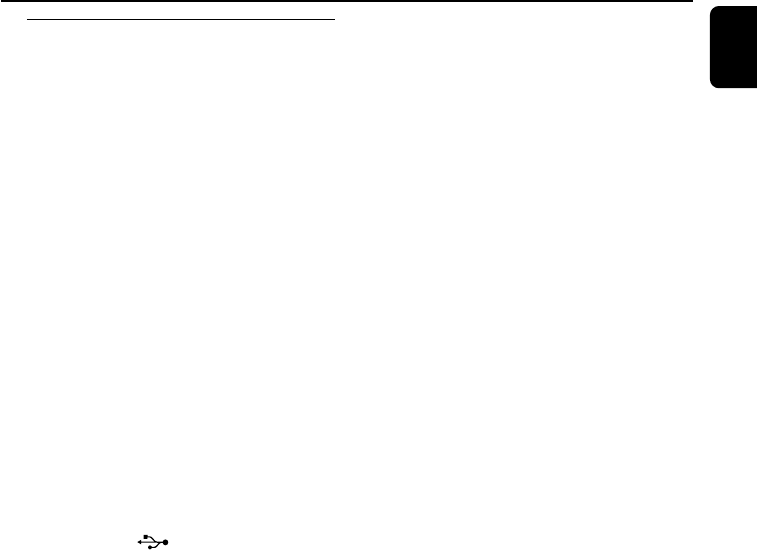
English
13
Controls (illustrations on page 3)
Main unit
1 IR
– remote sensor
2 ÉÅ
– (iPod/USB) starts or interrupts playback.
3 S/ T
iPod/ USB ..........fast searches back and forward
within a track (press and hold).
.................................skips to the beginning of a
current/previous/next track.
CLOCK...............adjusts the hours for the clock/
alarm function.
TUNER ...............tunes to lower/ higher FM
frequency.
4 Display screen
– shows the status of the system.
5 ALBUM/PRESET3 / 4
– (USB) skips to the beginning of a previous/
subsequent album.
– adjusts the minutes for the clock/alarm function.
– selects a preset radio station.
6 AUX-IN
– connect an auxiliary device here.
7 USB DIRECT
– jack for the connecting an external USB mass
storage device and MP3/ WMA players.
8 DOCK for iPod
– cradle for docking adaptors used to dock your
iPod player for playback or recharging through
this system.
9 USB/AUX
–selects sound source for a USB audio player/
other audio equipment.
0 STANDBY-ON B
– switches on the system to the last sound source
played.
– switches the system to standby mode.
! TUNER
– selects the sound source for FM radio.
@ REPEAT ALARM
– stops an active alarm for a 9 minute interval.
– adjusts brightness control of the display screen
backlight.
# SLEEP
– selects the sleeper time.
$ ALARM
– activates/ deactivates alarm setting mode.
– turns alarm on/off
% iPod
– selects the sound source for your iPod player.
^ VOLUME -/+
– adjusts the volume level.
pg001-025_DC199_37-Eng 2007.11.22, 15:5213


















