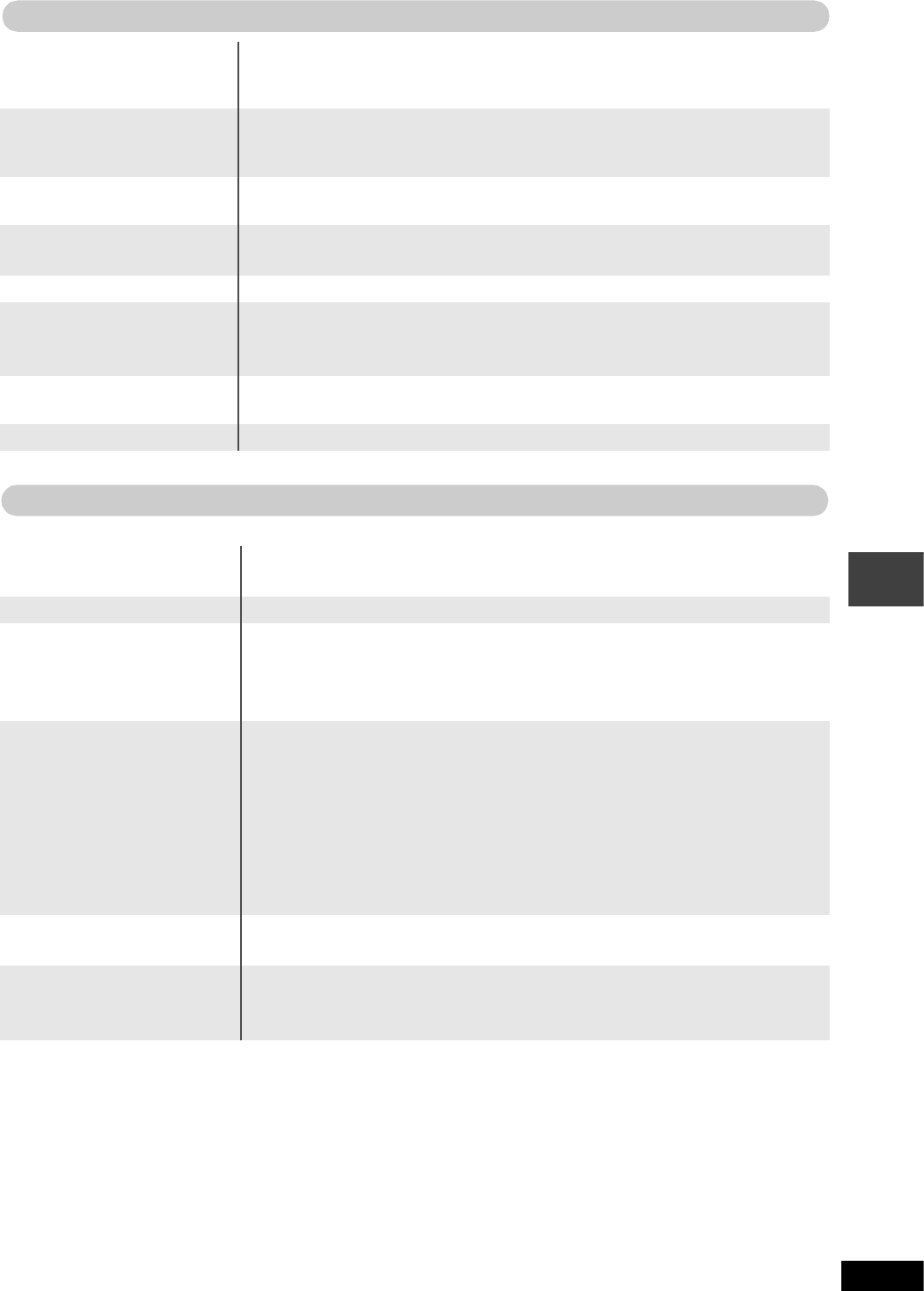
25
RQT8067
It takes time before play
starts. [MP3]
p
Play may take time to begin when an MP3 track has still picture data.
Even after the track starts, the correct play time will not be displayed;
however, this is normal.
The program and random
play functions do not
work. [DVD-V]
p
These functions do not work with some DVD-Videos.
Menu doesn’t appear.
[VCD] with playback control
p
Press [w] twice and then press [] (PLAY).
Subtitle position is
wrong.
p
Adjust the position. (“Subtitle Position” in Display Menu) (17)
No subtitles.
p
Display the subtitles. (11)
The subtitles overlap
closed captions recorded
on discs.
p
Clear the subtitles. (11)
In A-B repeat, point B is
automatically set.
p
The end of an item becomes point B when it is reached.
Play doesn’t start. [WMA]
p
This unit may not play WMA that contains still picture data.
No picture on the LCD.
p
Select a monitor mode other than “OFF” (no picture). (11, Selecting
how to show 4:3 aspect pictures on the LCD).
The LCD is dark.
p
Adjust the brightness. (11)
LCD pixels turn black or
radiate different colors.
p
The LCD is constructed with precision technology so 99.99 % of the
pixels are active, but of the remaining of 0.01 %, there are pixels that
may be black or emit light constantly. This phenomenon is not a
malfunction.
Picture doesn’t appear on
the television (or the size
of the picture seems
wrong).
p
Check connections. (20)
p
Check that the television is on.
p
Check that the input mode on the television is correct.
p
Check the settings in “Video—TV Aspect”. (18)
p
Turn off the zooming feature on your television if you are using Zoom.
(17)
p
Ensure that the unit is connected directly to the television, and is not
connected through a video cassette recorder. (20)
Menu not displayed
correctly.
p
Restore the zoom ratio to C1.00. (17)
p
Set “Subtitle Position” in Display Menu to “0”. (17)
Auto zoom function does
not work well.
p
Use the other preset aspect ratios or manual adjustment.
(17)
p
Zoom function may not work well, especially in dark scenes and may
not work depending on the type of disc.
Specific operation impossible or incorrect
Picture incorrect
Troubleshooting guide


















