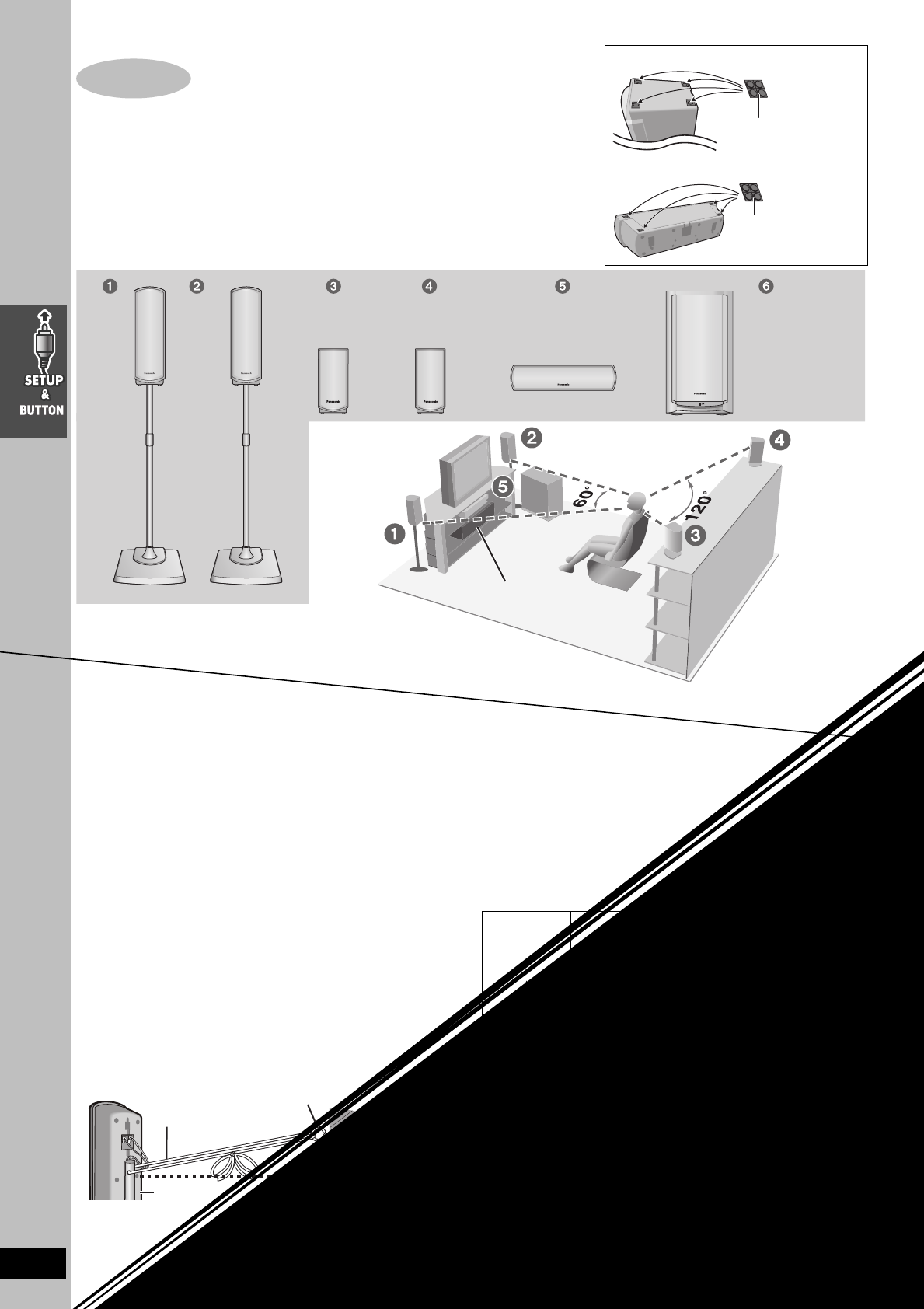
6
RQT7921
How you set up your speakers can affect the bass and the sound field. Note the following points.
≥Attach the included rubber pads to the base of the center and surround speakers. This
prevents vibration from causing the speakers to move or fall over. Use 4 pads per
speaker.
≥Place speakers on flat secure bases.
≥Placing speakers too close to floors, walls, and corners can result in excessive bass. Cover
walls and windows with thick curtains.
≥Use only supplied speakers
Using other speakers can damage the unit and sound quality will be
negatively affected.
≥Set the speakers up on an even surface to prevent them from falling.
Take proper precautions to prevent the speakers from falling if you
cannot set them up on an even surface.
Main unit
Note
Keep your speakers at least 10mm (13/32q) away from the system for
proper ventilation.
Center speaker
≥Vibration caused by the center speaker can disrupt the picture if it is
placed directly on the television. Put the center speaker on a rack or
shelf.
≥To prevent the speakers from falling do not place the speakers
directly on top of the television.
Surround speaker
∫ Preventing the speakers from falling over
Preparation
Attach screw eyes (not included) to secure the speakers to the wall
≥You will need to obtain the appropriate screw eyes to match the walls
or pillars to which they are going to be fastened.
≥Consult a qualified housing contractor concerning the appropriate
procedure when attaching to a concrete wall or a surface that may
not have strong enough support. Improper attachment may result in
damage to the wall or speakers.
1 Thread the string (not included) through the slot on the rear of the
speaker to prevent it from falling over.
2 Loop the string through the screw eye and tie tightly.
Subwoofer
Place to the right or left of the television, on the floor or a sturdy shelf
so that it won’t cause vibration.
Leave 10 cm (4q) at the rear for ventilation.
Notes on speaker use
≥You can damage your speakers and shorten their useful life if you
play sound at high levels over extended periods.
≥Reduce the volume in the following cases to avoid damage.
–When playing distorted sound.
–When the speakers are receiving howling from a record player,
noise from FM broadcasts, or continuous signals from an oscillator,
test disc, or electronic instrument.
–When adjusting the sound quality.
–When turning the unit on or off.
Caution
Do not stand on the base and shake the
speaker.
Be cautious when children are near.
Rubber pads
Bottom of center speaker
Rubber pads
Bottom of surround speaker
STEP2 Positioning
6
Front
(L)
Front
(R)
Center SubwooferSurround
(L)
Surround
(R)
Main unit
Place the front, center and surround speakers at approximately
the same distance from the seating position. The angles in the
diagram are approximate.
l See page 43 for other speaker setup options.
Setup example
String (not included)
Wall
Screw eye (not included)
Rear of the speaker
Approx. 150 mm (5
29
/32z)
Caution
≥The main unit and supplied speakers are
only to be used as indicated in this setup.
Failure to do so may lead to damage to the
amplifier and/or the speakers, and may
result in the risk of fire. Consult a qualified
service person if damage has occurred or if
you experience a sudden change in
performance.
≥Do not attempt to attach these speakers to
walls using methods other than those
described in this manual.
RQT7921-P_ENG.book 6 ページ 2005年5月25日 水曜日 午後3時24分


















