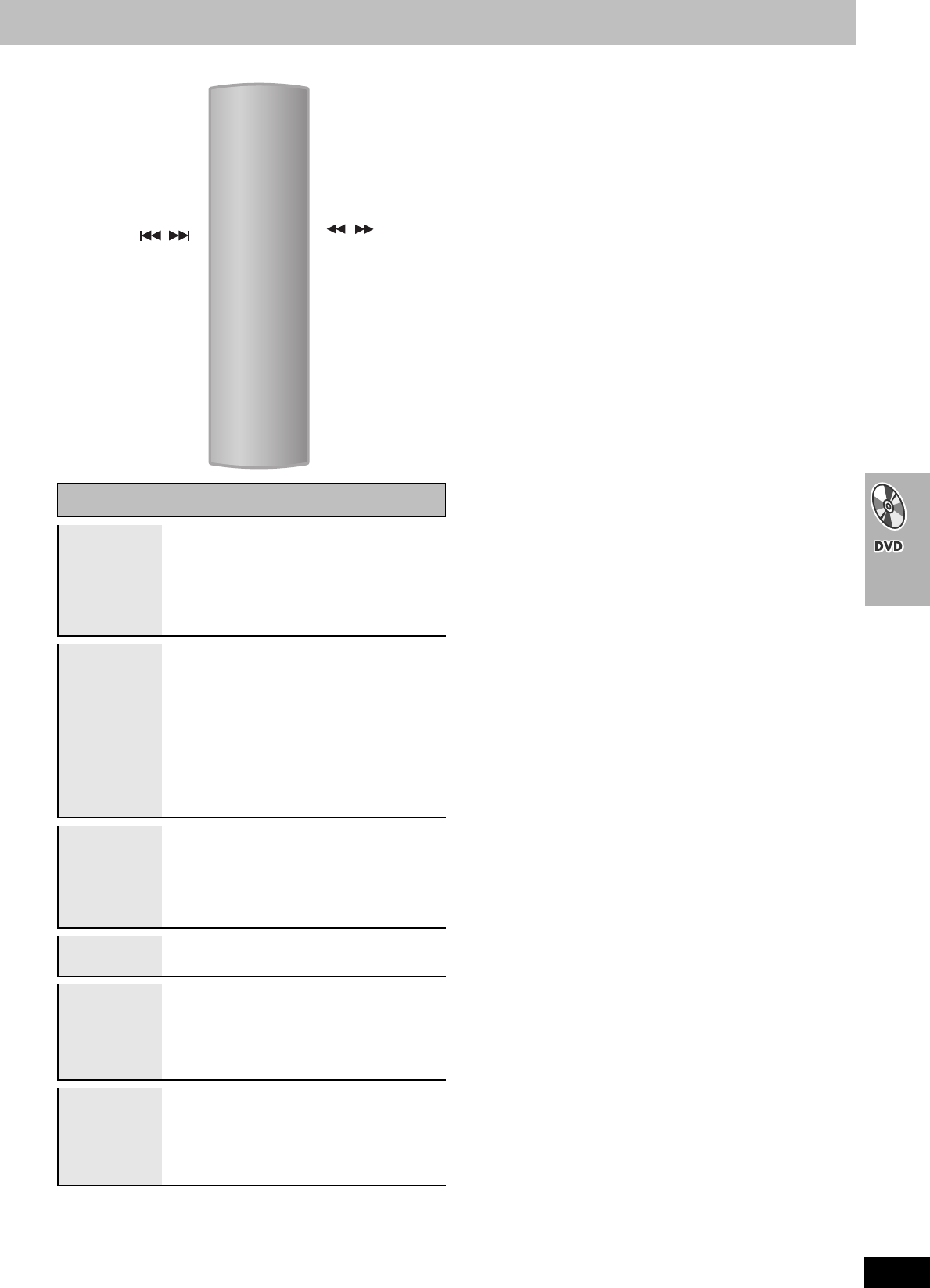
17
RQT7921
[Note]
≥Discs continue to rotate while menus are displayed. Press [∫] when
you finish to preserve the unit’s motor and your television screen.
Using remote control
Progressive
video
Stop
The position is memorized while
“Press PLAY to resume play” is
on the screen.
≥Press [1] (play) to resume.
≥Press [∫] to clear the position.
≥
This may not work while playing
some parts of a disc or at all
with some discs (only when the
elapsed play time can be
displayed).
≥Power off resume (l 16)
Open/Close
≥You can open a disc tray even
when the unit is in standby
mode.
Pause
≥Press [1] (play) to restart play.
Search
(during play)
≥Up to 5 steps
≥Press [1] (play) to start play.
Slow-motion
(during pause)
[RAM]
[DVD-V] [VCD]
≥[VCD] Slow motion, forward
direction only
Frame-by-
frame
(during pause)
[DVD-A]
(Motion picture part)
[RAM] [DVD-V] [VCD]
≥[VCD] forward direction only


















