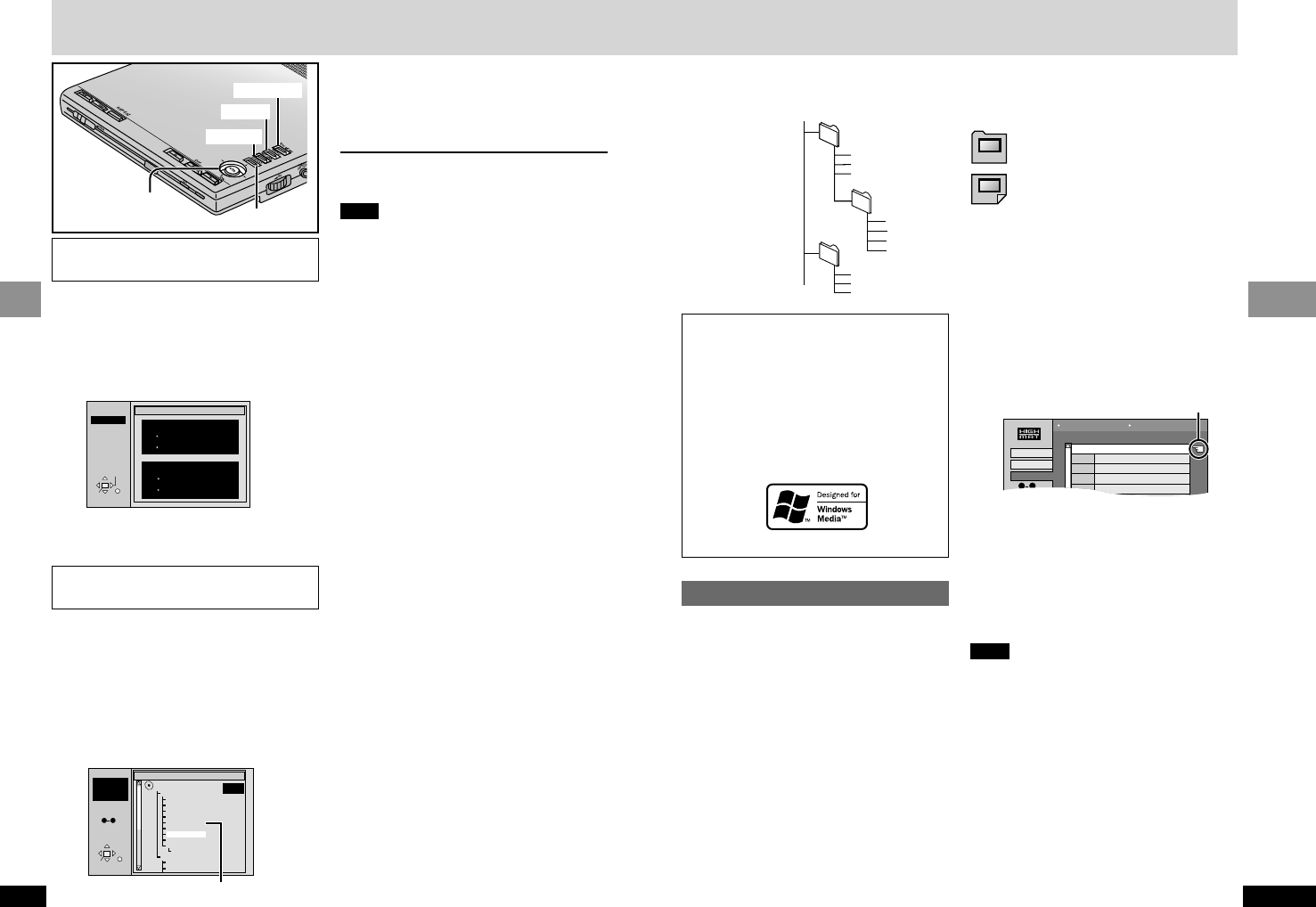
21
RQT7074
Basic Operations
20
RQT7074
Basic Operations
WMA/MP3, CD text and JPEG navigation menus
Í
3,4,2,1,
ENTER
TOP MENU
MENU
RETURN
DISPLAY
To use the contents screen
to find a track [CD] (CD text only)
To use the tree screen to find
a group [WMA] [MP3] [JPEG]
You can use the text information recorded on
these discs to find a track to play.
1 While the menu is displayed
Use [1] while a track is
highlighted to display the
contents screen.
SELECT
ENTER RETURN
T 10 /14
MENU
Contents
Track 10 Title/Artist
Pink Island
Long John Platinum
Disc Title/Artist
SHIPWRECKED
ORIGINAL SOUNDTRACK
2 Use [2, 1] to move through
the tracks and press [ENTER].
1 While the menu is displayed
[WMA] [MP3]
Use [1] while a track is
highlighted to display a tree
screen.
[JPEG]
Use [3, 4, 2, 1] to select
“Tree” and press [ENTER].
2 Use [3, 4] to select a group
and press [ENTER].
The audio navigation menu/album display
for the group appears.
To return to the menu
Press [RETURN].
Note
[WMA]
≥You cannot play WMA files that are copy
protected.
≥WMA files must have the extension “.WMA” or
“.wma”.
[MP3]
≥This unit is not compatible with ID3 tags.
≥If you play an MP3 track that includes still
picture data, it will take some time before the
music itself starts playing and the elapsed time
will not be displayed during this time. Even
after the track starts, the correct play time will
not be displayed.
≥MP3 files must have the extension “.MP3” or
“.mp3”.
[JPEG]
≥To view JPEG files on this unit:
≥– Take them on a digital camera that meets
the DCF (Design rule for Camera File
system) standard. Some digital cameras
have functions that are not supported by the
DCF standard like automatic picture rotation
which may render a picture un-viewable.
≥– Do not alter the files in any way or save
them under a different name.
≥– Ensure they have the extension “.JPG”,
“.jpg”, “.JPEG”, or “.jpeg”.
≥This unit cannot display moving pictures,
MOTION JPEG and other such formats, still
pictures other than JPEG (e.g. TIFF) or play
associated sound.
[WMA] [MP3] [JPEG]
≥Discs must conform to ISO9660 level 1 or 2
(except for extended formats).
≥This unit is compatible with multi-session but if
there are a lot of sessions it takes more time
for play to start. Keep the number of sessions
to a minimum to avoid this.
Windows Media, and the Windows logo are
trademarks, or registered trademarks of
Microsoft Corporation in the United States
and/or other countries.
WMA is a compression format developed by
Microsoft Corporation. It achieves the same
sound quality as MP3 with a file size that is
smaller than that of MP3.
A menu appears after you insert the disc.
Use [3, 4, 2, 1] to select then
press [ENTER].
When you press [ENTER]:
Menu: Takes you to the next menu
which shows play lists or
another menu
Play list: Play starts
≥To return to the menu screen
≥Press [TOP MENU].
≥To return to the menu above the current
one
≥Press [RETURN].
≥To change the menu background
≥Press [DISPLAY].
≥The background changes to the one recorded
on the disc.
∫ Selecting from the lists
1 While playing
Press [MENU].
2 Use [2] then [3, 4] to switch
between the play list, group
and content lists.
3 Use [1] then [3, 4] to select
an item and press [ENTER].
≥To exit the list screen
≥Press [MENU].
Note
Disable HighMAT disc play to use random and
program play.
≥To use program/random play
≥In the SETUP menu, set “HighMAT” to
“Disable” (➡ page 33).
PLAYLIST
GROUP
Less and less
And when I was born
Quatre gymnopedies
You've made me sad
2
3
4
5
No Content title
SELECT
09
All By Artist
CONTENT
Group 1
Few times in summer
1
Naming folders and files
At the time of
recording, prefix
folder and file
names with 3-digit
numbers in the
order you want to
play them (this may
not work at times).
002 group
001
001 group
001 track.mp3
002 track.mp3
003 track.mp3
003 group
001 track.mp3
002 track.mp3
003 track.mp3
001 track.mp3
002 track.mp3
003 track.mp3
004 track.mp3
e.g. MP3
root
Tree
G 8/16
MP3 music
001 My favorite
001 Brazilian pops
002 Chinese pops
003 Czech pops
004 Hungarian pops
005 Liner notes
006 Japanese pops
007 Mexican pops
008 Philippine pops
009 Swedish pops
001 Momoko
002 Standard number
001 Piano solo
002 Vocal
SELECT
ENTER RETURN
G 8
T 14
Total 123
SELECT
NUMBER
09
MENU
You cannot select groups that
contain no compatible files.
Playing
Playing HighMAT discs
HighMAT (High performance Media Access
Technology) is a new standard for storing audio,
image, and video data files on CD media. When
you create a HighMAT CD using compliant PC
software, you can make playlist settings and
also record text information such as titles and
artist names. File searching is made easy using
CDs recorded in HighMAT through use of a
versatile navigation system. CDs recorded in
HighMAT can also be played on your PC.
This unit is compatible with HighMAT discs
containing WMA, MP3, or JPEG data. There are
some differences from other WMA/MP3/JPEG
discs.


















