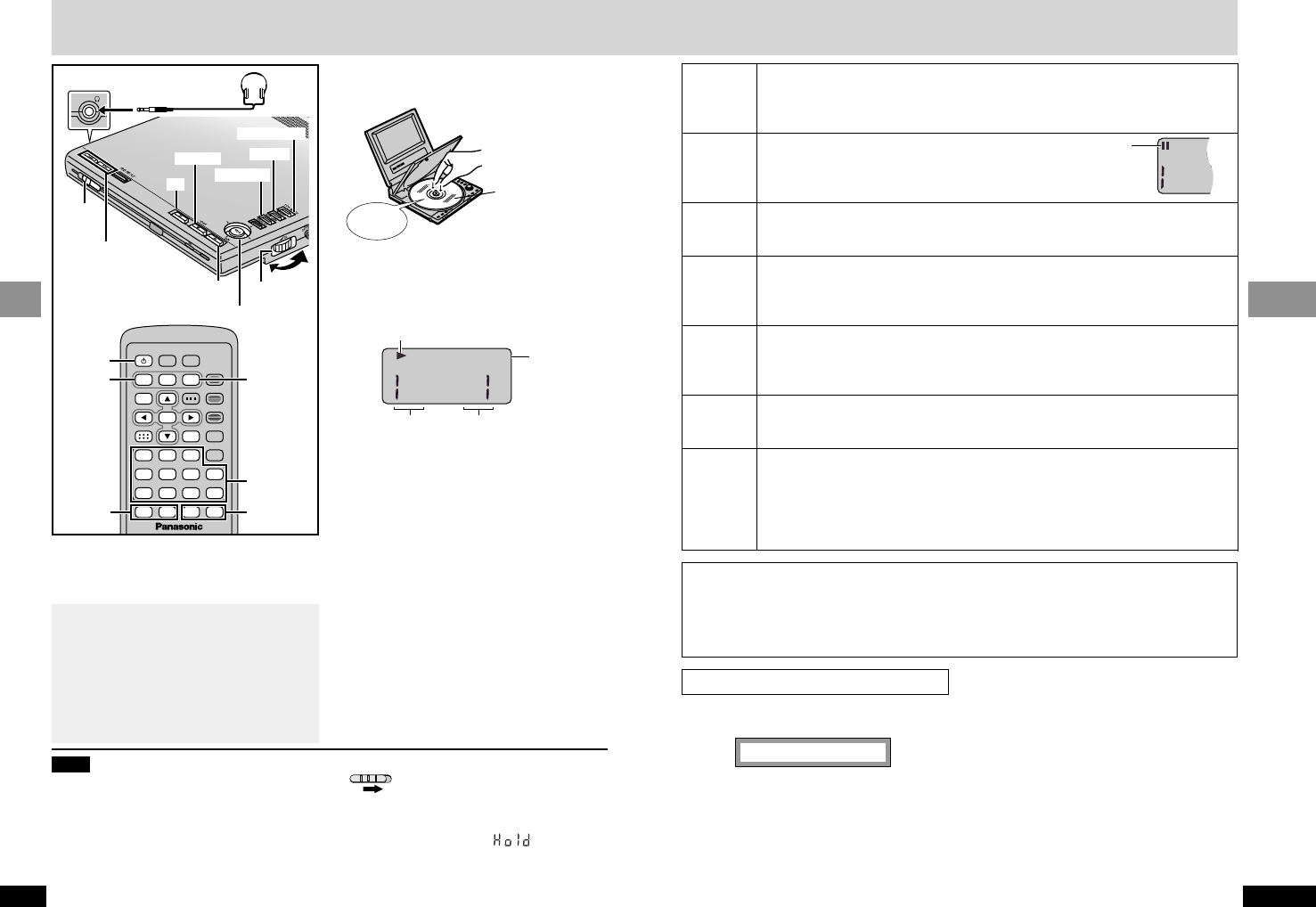
The menu language is set to English, but
you can change it as follows (➡ page 33,
Display—Menu Language). English is used
in the examples.
[For\the\United\Kingdom,\Continental\Europe,\
[Russia,\Australia\and\N.Z.\
English>French/German/Italian/Spanish/
Portuguese/Swedish/Dutch
[For\Asia] English>French/Spanish
Numbered
buttons
17
RQT7074
Basic Operations
16
RQT7074
Basic Operations
[1] Slide [2 OPEN] to open the
disc lid and insert a disc.
Playing discs
[2] Press and hold [1, ON] to
start play.
The unit comes on automatically.
≥[DVD-PS3]
Press and hold [≥DISPLAY/–LCD MODE]
(➡ page 10,
D
)
on the main unit to
display the elapsed playing time.
≥If the disc contains both audio data
(WMA and MP3) and JPEG
≥Check “Mixed Disc-Audio & Stills” setting
in the SETUP menu (➡ page 33). Select
“Stills (JPEG)” or “Audio (MP3/WMA)”,
then open and close the lid so the unit
reads the disc again.
≥[CD] [WMA] [MP3] [JPEG]
≥Disc information (➡ page 29) and track
information [[WMA] [MP3] [CD] (CD text
only)] appears.
[3] Adjust the volume.
Using headphones
Turn down the volume before connection,
and then adjust the level.
Clicks !
3,4,2,1,ENTER
[1]
[2]
[3]
∫
56:9
;1
13
46
7908
5
2
S10
A.SRD
SETUP
ENTER
PLAY MODE
SUBTITLE
DISPLAYTOP MENU
AUDIO
ANGLE
RETURNMENU
CANCEL
Í
82
,
17
∫
1
Í
6,5:,9
∫,-OFF
MENU
TOP MENU
RETURN
;
Label up.
(With double-sided
discs, load so the
label for the side
you want to play is
facing up.)
Note
≥If “
$” appears
≥The operation is prohibited by the unit or disc.
≥Discs continue to rotate while menus are
displayed even after playing an item. Press [∫]
when you finish to preserve the unit’s motor.
≥Play may not be possible when you hold the
unit at different angles.
Close the disc lid by hand.
Headphones
3.5 mm stereo
To turn the unit off
Press and hold [∫, – OFF] until “OFF” appears .
Turning the unit on and off with the remote
control
Press [Í].
≥You cannot use the remote control to turn the
unit on when powered by the battery pack.
Auto standby function
The unit automatically turns off after being
stopped for 15 minutes (5 minutes when the
battery pack is being used).
Press [∫].
“!” flashes. Press [1] (Play) to restart from this position (Resume function) or [∫] to
clear it.
DVD-Video: Press [1] (Play) again to review chapters (➡ below).
Press [;].
Press [1] (Play) to restart.
Press [:] (backward) or [9] (forward).
Group skip [JPEG]
Use [4] (backward) or [3] (forward).
OMain unitN Press and hold [:] (backward) or [9] (forward).
ORemote controlN Press [6] (backward) or [5] (forward).
Press [1] (Play) to restart play.
You can turn off the sound during search (➡ page 33, Audio—Audio during Search).
While paused
OMain unitN Press and hold [:] (backward) or [9] (forward).
ORemote controlN Press [6] (backward) or [5] (forward).
Press [1] (Play) to restart play.
While paused, use [2] (backward) or [1] (forward).
Move and hold to change in succession.
Or, press [;] repeatedly for forward frame-by-frame.
Use [3, 4, 2, 1] to select an item and [ENTER] to confirm.
Or, press the numbered buttons.
To return to the menu
[DVD-A] Press [TOP MENU].
[DVD-V] Press [TOP MENU] or [MENU].
[VCD] Press [RETURN].
Stop
Pause
Skip
Search
Slow-
motion
Frame-
by-frame
Menus
Notes
≥The speed of search and slow-motion increases up to 5 steps.
≥Slow-motion and frame-by-frame only work on moving pictures.
When playing Video CDs
≥You cannot move backwards during frame-by-frame and slow-motion.
≥Pressing buttons to perform skip, search or slow-motion may take you to a menu screen.
Chapter Review [DVD-V]
The following message appears immediately
after you press [1] (Play).
([For\Asia] “Press PLAY to Preview Chapters”)
Press [1] (Play) while the message is displayed
and the beginning portions of each chapter up
to the current one are played. Full play resumes
from the point where you stopped play.
(This feature works only within a title.)
If you do not press [1] (Play), the message
disappears and play starts from where you
stopped it.
Press PLAY to Chapter Review
[RAM] [DVD-A] [DVD-V] [VCD] [CD] [WMA] [MP3] [JPEG]
Preparations
≥\DVD-LS5\ Open the LCD (➡ page 11).
≥[RAM] Remove discs from their cartridges.
≥[DVD-PS3] To prevent accidental operation
Slide [HOLD
1
] (➡ page 10,
I
) to
the right.
In the hold mode, the unit does not respond
when you press the buttons. If you press a
button in the hold mode, “” appears on
the unit’s display and the [Í] indicator flashes.
To release
≥Slide [HOLD
1
] to the left.
1A B
A.SRD
TRK
AOP
HOLD
SPHP
1 2
1
GRP TTL CHP
Group/Title
number
Track/Chapter
number
[DVD-PS3]
Play indicator
Display
(2-digit display)
e.g.DVD-Video
1A B
AOP
1
GRP
TTL
[DVD-PS3]
e.g.DVD-Video
Pause indicator
appears on the main
unit’s display.


















