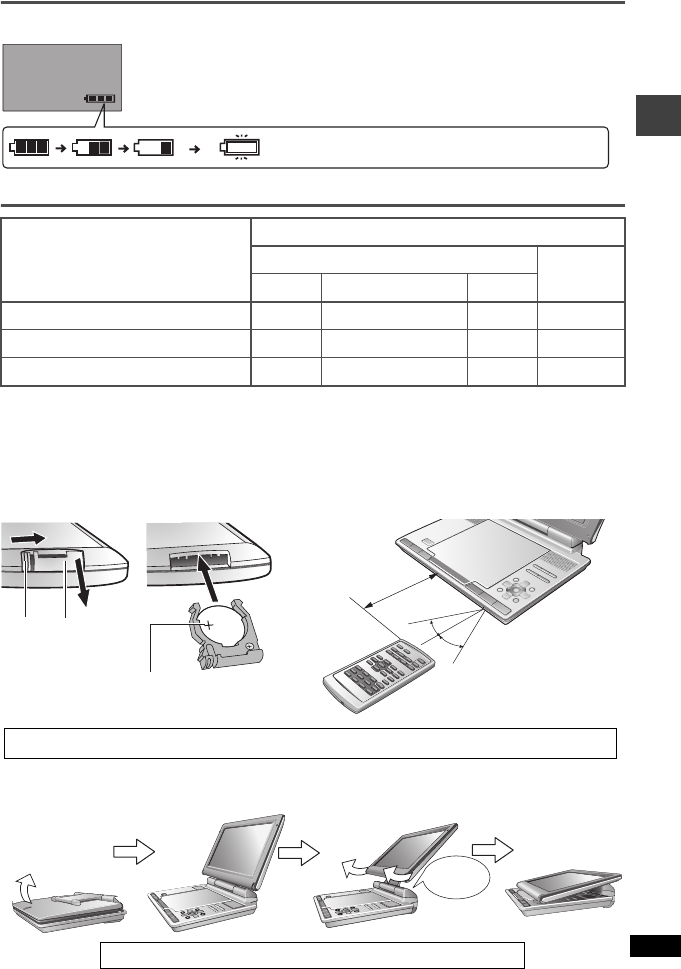
7
RQT8431
Checking the remaining battery charge
When the unit is on (➜ page 8) and powered by the battery pack
Press [DISPLAY] to check on the LCD (Displays for a few seconds).
Approximate play times
(Hours)
≥
The times indicated above may differ depending on use.
≥
To change the LCD brightness (➜ page 11, Adjusting the picture quality on the LCD).
3 The remote control
4 Adjusting the LCD angle
Battery pack
Play (at room temperature using headphones)
LCD brightness level
LCD Off
j
5 0 (factory preset)
i
5
CGR-H701 ([DVD-LS87] [DVD-LS85]) 3 2 1.5 4
CGR-H702 ([DVD-LS90]) 6 4 3 8
CGR-H703 (optional) 10 8 6 16
When moving the unit : Close the LCD. Don’t hold by the LCD.
(screen)
Recharge (Appears automatically when there is only a
few minutes of charge remaining.)
Insert the button-type
battery (included)
Range of use
30o
30o
3
1
2
Aim at the sensor. Maximum
range is up to 7 m.
_
facing up
Lithium battery: CR2025
Bottom
You cannot use the remote control to turn the unit on when powered by the battery pack.
While sliding (1),
pull out (2).
Standard
Compact
Slide
Open the LCD
Free
Clicks!
Preparations
P2-32 e.fm Page 7 Thursday, August 25, 2005 3:26 PM


















