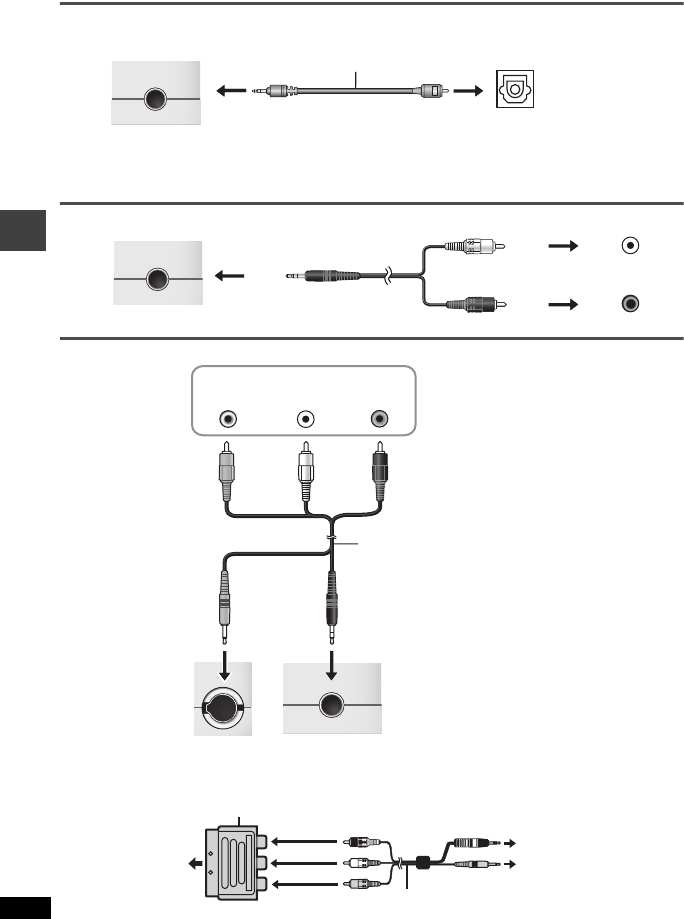
20
RQT8431
Using this unit with other equipment
Turn off all equipment before connecting and read the appropriate operating instructions.
Enjoying with 5.1ch audio
≥
Change “PCM Digital Output”, “Dolby Digital”, “DTS Digital Surround” and “MPEG
§
” (➜ page 19).
§
[For[Asia[ MPEG is not available.
Enjoying stereo audio
Television connections
Connect the video output from this unit directly to the television.
AUDIO/OPT OUT
AUDIO/OPT OUT
Left side of this unit
Digital optical cable (not included)
≥
Do not bend sharply.
≥
Align and insert.
Amplifier with a built-in
decoder or a decoder-
amplifier combination
OPTICAL IN
Connect the 6 speakers to the amplifier’s
5.1ch audio output terminals.
AUDIO/OPT OUT
AUDIO/OPT OUT
Left side of this unit
Black
Audio cable
(not included)
White
Red
L
R
Amplifier/System component
AUDIO IN
VIDEO
VIDEO
AUDIO/OPT OUT
AUDIO/OPT OUT
Television
AUDIO IN
L
R
VIDEO IN
Audio/video cable
(included)
Yellow
Black
Left side of this
unit
Yellow
White
Red
≥
The unit’s speakers do not
have magnetic shielding. Do
not place the unit near
televisions, personal
computers or other devices
easily influenced by
magnetism. Do not keep this
unit and magnetized cards
(bank cards, commuter
passes, etc.) close together.
≥
If you raise the volume on
the television while playing
this unit, the volume may
abruptly become very loud
when you switch to a
television broadcast. Return
the volume to its normal
level before changing.
[For]the]United]Kingdom]and]Continental]Europe]
Use the RCAJ adaptor (not included) if your TV has a 21-pin SCART terminal.
Audio/Video cable (included)
red
white
yellow
black
yellow
RCAJ adaptor (not included)
To [AUDIO/OPT OUT]
To [VIDEO]
To the television’s
21-pin SCART
terminal
Using this unit with other equipment
P2-32 e.fm Page 20 Thursday, August 25, 2005 3:26 PM


















