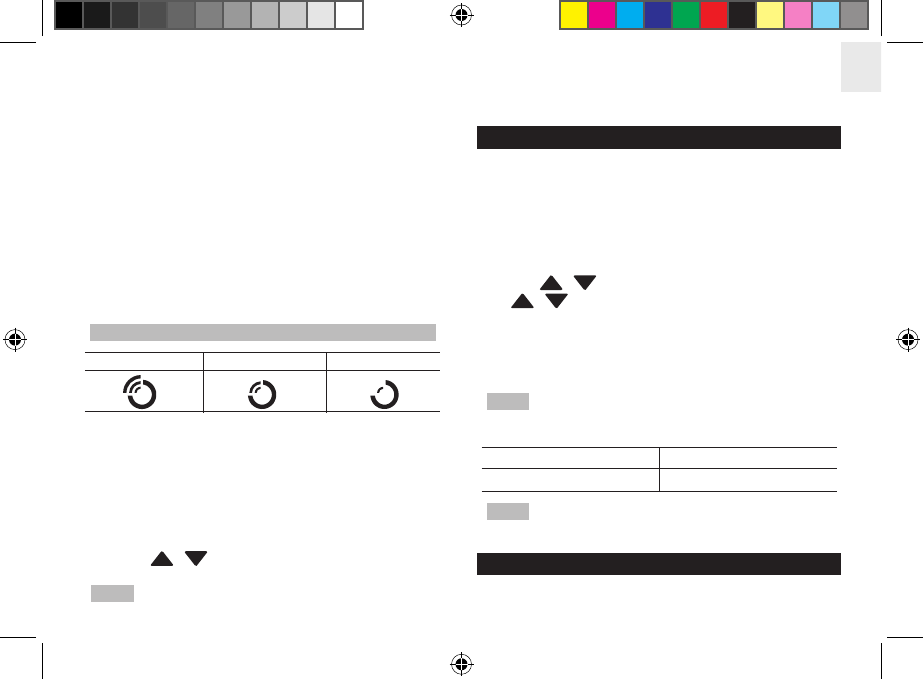
EN
5
RM382P:
•
DCF-77 generated from Frankfurt, Germany for
Central Europe
•
MSF-60 generated from Rugby, England
The radio signal range is 1500 km (932 miles).
RM382PA:
•
WWVB-60 generated from the atomic clock in Fort
Collins, Colorado
The radio signal range is 3219 km (2000 miles).
RM382P only – slide the EU / UK switch to the
appropriate setting based on your location. Press
RESET whenever you change the selected setting.
RECEPTION SIGNAL
STRONG WEAK NO SIGNAL
The reception icon will blink when it is searching for a
signal. If the radio signal is weak, it can take up to 24
hours to get a valid signal reception.
For best reception, place the clock away from metal
objects and electrical appliances and place near a
window.
To enable / disable the clock radio reception: Press
and hold / .
NOTE When the main unit synchronizes with the radio
signal, it will temporarily turn the projection charging
function off.
CLOCK SETTINGS
You only need to do this if you have disabled the clock
radio reception, or if you are too far from the radio
signal.
To set the clock:
1. Press and hold MODE for 2 seconds. The setting
will blink.
2. Use / to change the setting. Press and hold
/ to speed through values.
3. Press MODE to confirm.
4. The setting sequence is: Time zone, 12 / 24 hour
format, hour, minute, year, day-month format,
month, day and display language.
NOTE If you enter +1 in the time zone setting, this will
give you your local time plus 1 hour. If you are in the US
(RM382PA only) set the clock to:
0 for Pacific time +1 for Mountain time
+2 for Central time +3 for Eastern time
NOTE The language options are (E) English, (F)
French, (D) German, (I) Italian, and (S) Spanish.
ALARM
The clock has 2 alarms. To set an alarm:
RM382P_M_EN_OP_REVISED1.indd 5 4/19/06 6:03:37 PM












