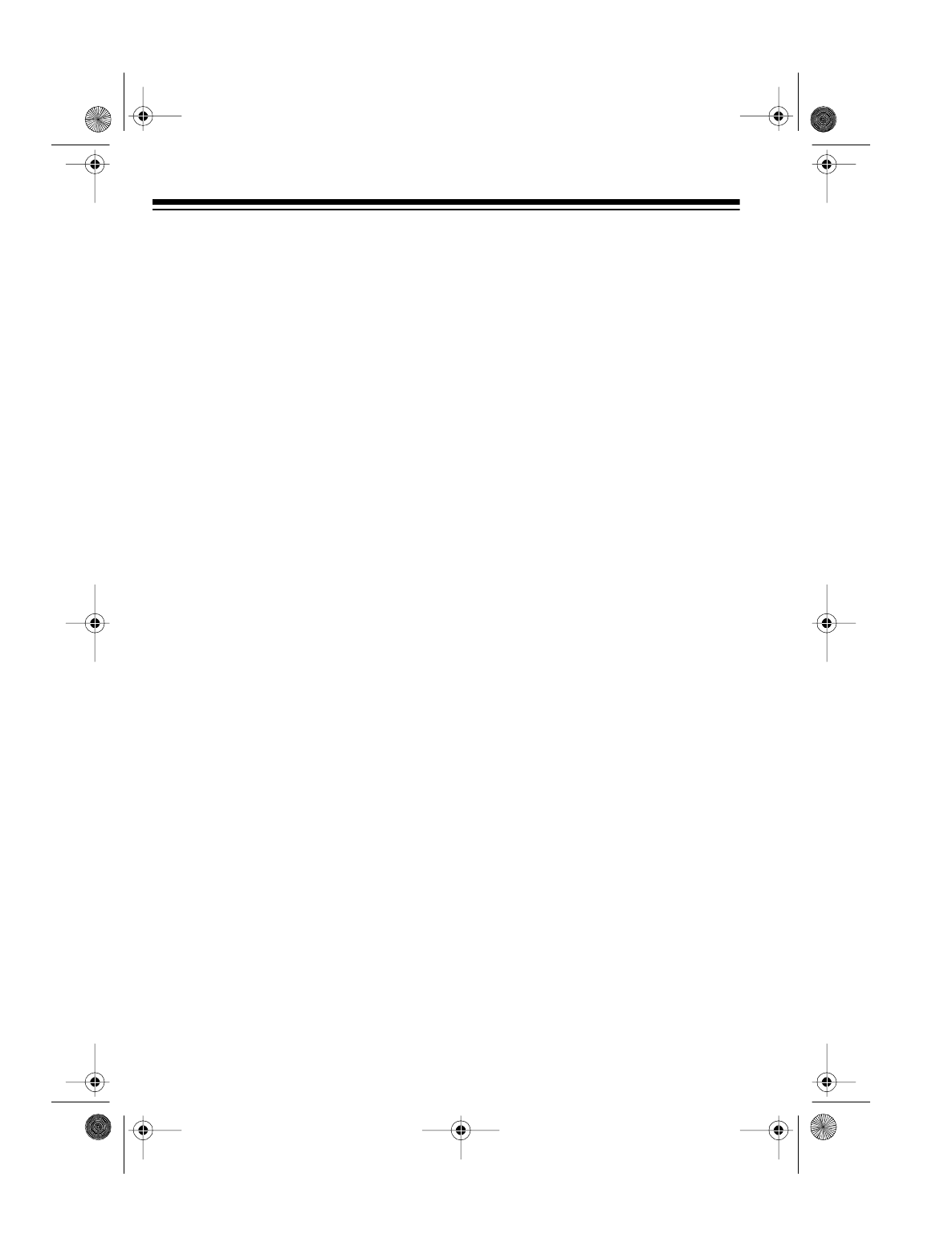
16
USING THE CASSETTE RECORDER
You can play your favorite cassette
tapes on either of the CD-3329’s cas-
sette decks and make recordings on
Tape 1.
Note:
You cannot operate the tape
deck using the remote control.
LOADING A CASSETTE
TAPE
Follow these steps to load a cassette
tape in Tape 1 or Tape 2.
1. Take up any slack in the cassette
tape by turning the hub with a
pencil. If you do not remove
excess slack, the tape could
become tangled in the record/
playback mechanism. Avoid
touching the tape.
2. Press
STOP/EJECT
to open the
cassette compartment door.
3. Load a tape into the tape guides
with the side you want to play fac-
ing you, the exposed tape edge
down, and the full reel to the left.
4. Close the compartment door.
PLAYING A CASSETTE
TAPE
You can play a cassette tape in either
Tape 1 (
1 RECORD/PLAYBACK
) or
Tape 2 (
PLAYBACK 2
), or you can load
cassette tapes in both decks and play
them consecutively.
Normal Play
Follow these steps to play a cassette
tape in Tape 1 or Tape 2.
1. Load a cassette tape in Tape 1 or
Tape 2.
2. Set the switch
to
TAPE
.
14-507.fm Page 16 Wednesday, June 30, 1999 12:01 PM


















