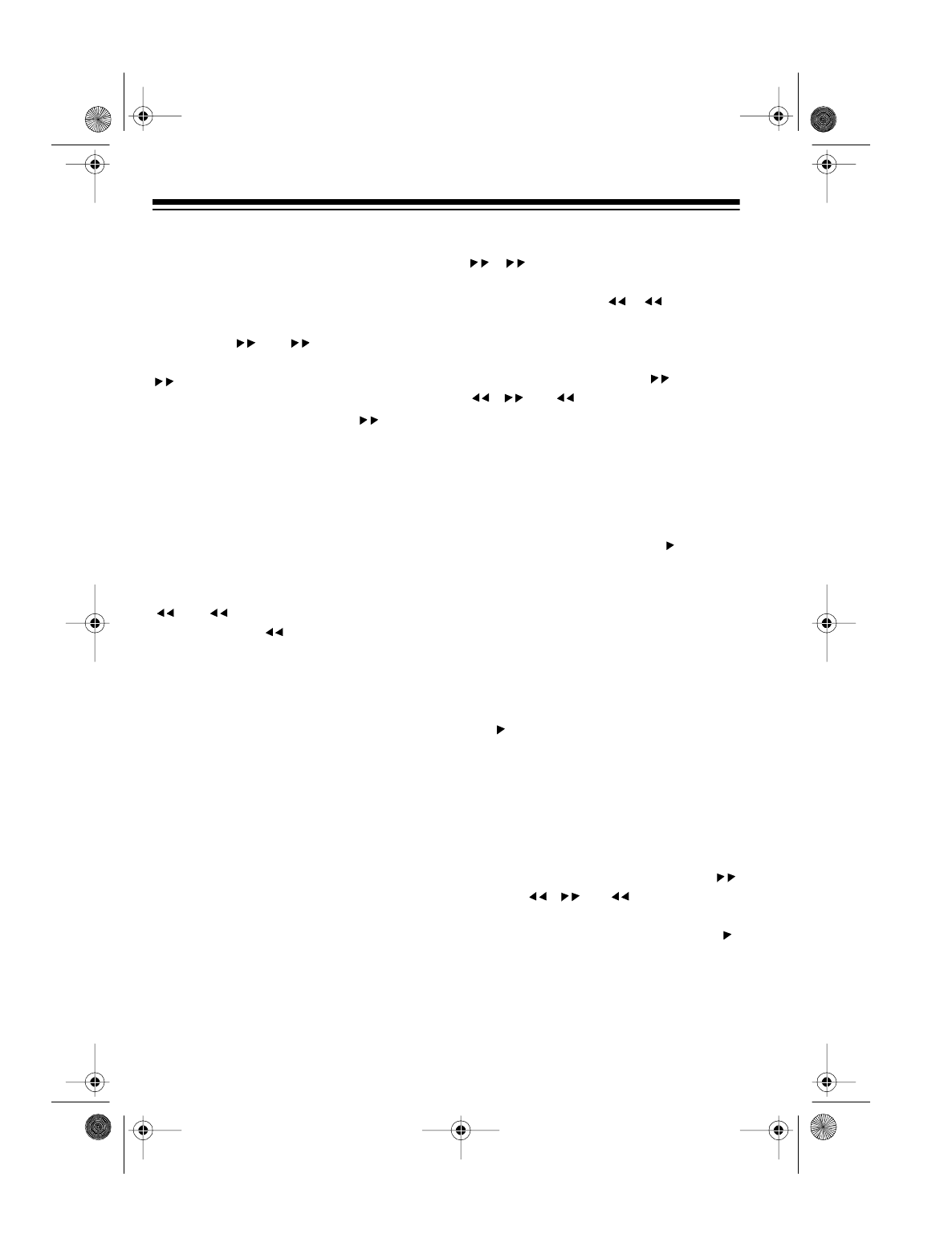
12
SPECIAL FEATURES
Audible Search
To search forward on the CD, hold
down
SKIP |
(or
|
on the remote)
during play. As you hold down
SKIP
|
, the CD rapidly advances and you
hear the music at a faster speed and
lower volume. Release
SKIP |
to re-
sume normal play.
To search backward, hold down
SKIP
|
(or
|
on the remote)
during play.
Release
SKIP
|
to resume normal
play.
Automatic Search Music
System (ASMS)
You can use the automatic search
music system to skip forward or back-
ward through tracks on a CD or in a
programmed sequence (see “Pro-
grammed Play” on Page 14).
During play, press and release
SKIP
|
(
|
on the remote) to skip to the
beginning of the next track, or press
and release
SKIP |
(
|
on the re-
mote) to skip to the beginning of the
current track.
Repeatedly press
SKIP |
or
SKIP
|
(
|
or
|
on the remote) to skip
forward or backward through addition-
al tracks.
Pause
You can pause a CD during play by
pressing
PLAY/PAUSE
(or
||
on the
remote). The arrow disappears and
PAUSE
flashes.
To resume play, press
PLAY/PAUSE
(or
||
on the remote)
again.
PAUSE
disappears and the CD continues to
play.
Cue
To select a track before you begin
play or during pause, press
SKIP |
or
SKIP
|
(
|
or
|
on the remote)
until the desired track number ap-
pears. Then press
PLAY/PAUSE
(or
||
on the remote) to play the track.
14-507.fm Page 12 Wednesday, June 30, 1999 12:01 PM


















