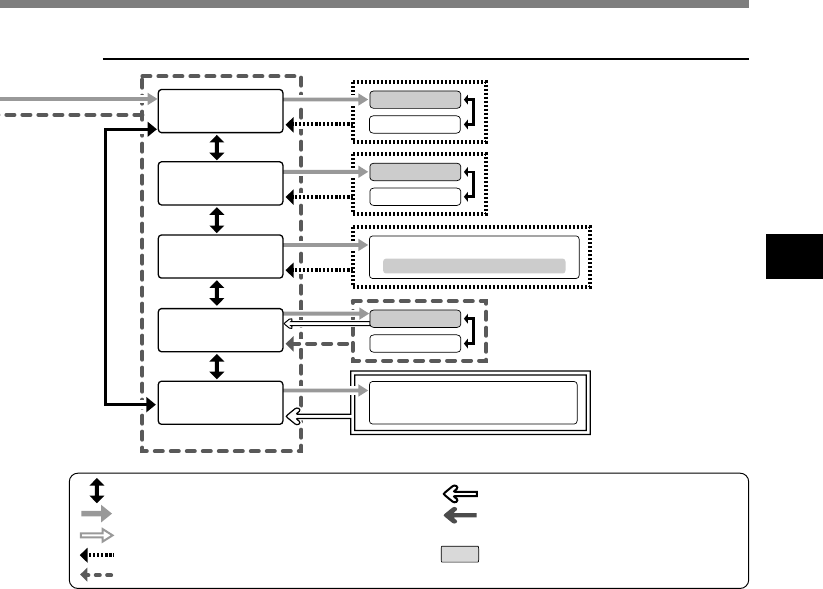
69
4
High
Middle
(
☞
P.79
)
(
☞
P.12
)
Time & Date
Format
(
☞
P.78
)
(
☞
P.77
)
(
☞
P.76
)
06
Off
On
Cancel
Start
Off
On
Contrast
Backlight
Beep
Sub Menu
................................................................................................................................................................
Notes
• The above is the menu chart of this recorder when it enters into the menu from stop status. During playback
of music files, displaying the menu by pressing the OK button shortly will set each of the following items;
“Play Mode”, “Repeat”, “Random”, “WOW” and “EQ”. If the PLAY button is pressed during the setting or no
operation is made for 8 seconds, it will return to the playback display.
• If you press the STOP, REC or the PLAY button, during a menu setup operation, the recorder will stop and
apply the items that were set to that point.
• The recorder will stop if you leave it idle for 3 minutes during a menu setup operation, when a selected item
is not applied.
Recorder formatting.
Adjust the from level 1 to 12.
Backlight setting. Selection between
On (enabled) and Off (disabled)
formatting.
System sound setting. Selection
between On (enabled) and Off
(disabled).
LCD contrast
adjustment.
Time/Date setting.
In order of hour, minute, year,
month and day.
Menu List (MUSIC mode)
: Press the
+
or
–
button.
: Press the OK or 9 button.
: Press the 9 button.
: Press the OK or 0 button.
: Press the 0 button.
: Press the OK button.
: Press and hold the OK button
for 1 second or longer.
: Initial setting.


















