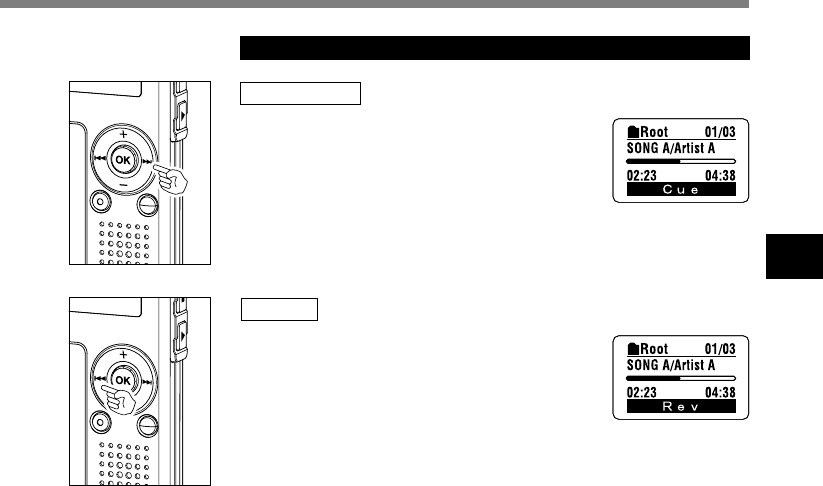
55
4
Fast Forward
Press and hold the 9 button while playing a
file.
➥
When you release the 9 button, the
recorder will resume normal playback.
• The recorder stops when it reaches the end of the file. If you press and hold the
9 button, it continues fast forwarding within the playback range selected in
the “Play Mode”(☞ P.58). While “Random” (☞ P.60) is set to “On”, it continues
fast forwarding of files randomly.
Rewind
Press and hold the 0 button while playing a
file.
➥
When you release the 0 button, the
recorder will resume normal playback.
• Once it reaches back to the starting position of the file, it stops. If you press and
hold the 0 button, it continues rewinding within the playback range selected
in the “Play Mode”. While “Random” is set to “On”, it continues the rewinding of
files randomly.
Music Playback
Forwarding and Rewinding


















