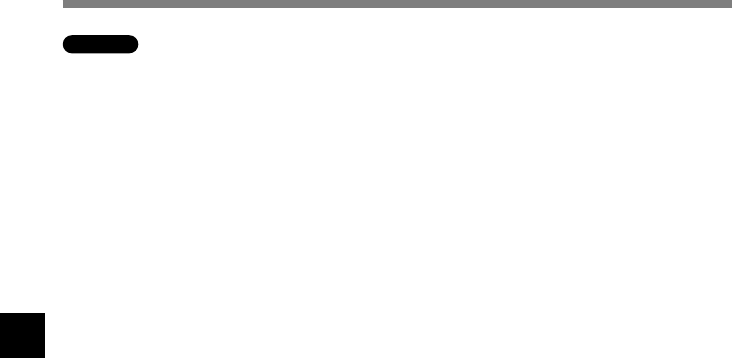
76
6
Macintosh
1
Exit DSS Player.
2
Delete the Preferences File.
Delete the [DSS Preference] file in the following location.
Macintosh HD : Users : Library : Preferences
3
Delete the Executable File.
Delete the [DSS Player] file in the location where you installed the file.
4
Delete the Help File.
Delete the [DSS Player Help] file in the following location.
System Folder : Help
Uninstalling Software
....................................................................................................................................................
Note
The voice files you made are stored in the [MESSAGE] folder. If you don’t need them, delete them. You can
confirm the location of the [MESSAGE] folder by clicking on [Options] in the [Tools] menu before uninstalling.
Uninstalling Software


















