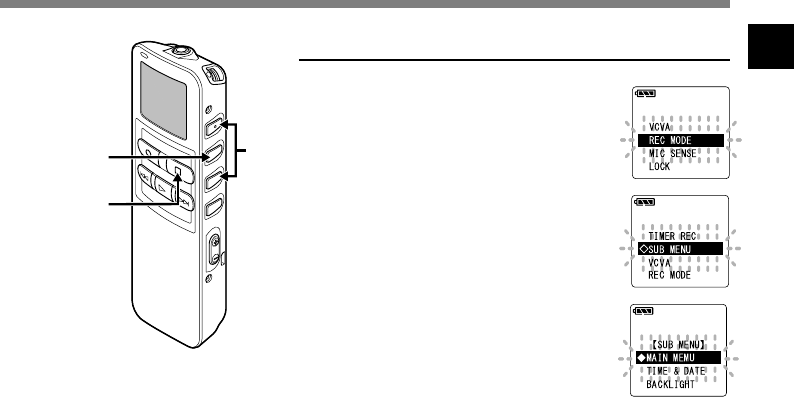
2
17
2,4,
6
8
1,3,
5,7
Sub Menu Setting
1
Press and hold the MENU/SET
button for 1 second or longer.
The main menu opens.
2
Press the 3 or 2 button on the
setting screen of the main menu,
and select the “
◊
SUB MENU”.
3
Press the MENU/SET button.
The sub menu opens.
4
Press the 3 or 2 button to move
to the item to be set.
5
Press the MENU/SET button.
Moves to the setting of the selected
item. When ◆MAIN MENU is selected,
move to the item of the main menu.
6
Press the 3 or 2 button to
change the setting.
7
Press the MENU/SET button to
complete the setup screen.
8
Press the STOP button to close
the sub menu.
Menu Setting Method


















