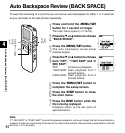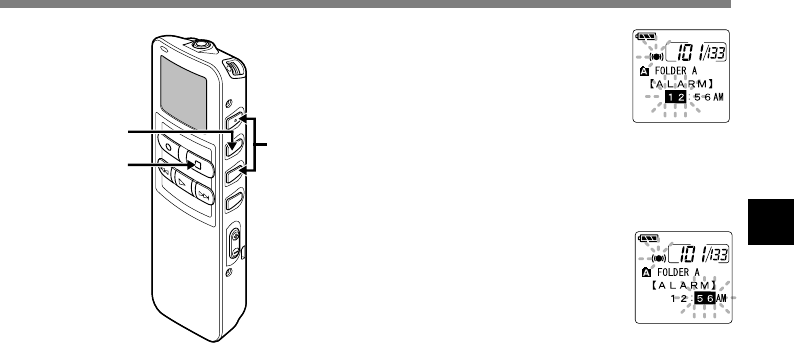
49
4
7,9,11
8,10
12
Alarm Playback Function (ALARM)
7
Press the MENU/SET button
to complete the setup screen.
When you choose ON, the hour
indicator flashes.
When you choose OFF, the alarm
indicator disappears and finishes
with step 12.
8
Press the 3 or 2 button to set
the hour.
9
Press the MENU/SET button
to accept the hour.
The minute indicator flashes.
10
Press the 3 or 2 button to set
the minute.
11
Press the MENU/SET button
to accept the minute.
12
Press the STOP button to
close the main menu.
An alarm tone will sound at the scheduled
time. Press any button while the alarm
sounds to play the file you associated with
the alarm.