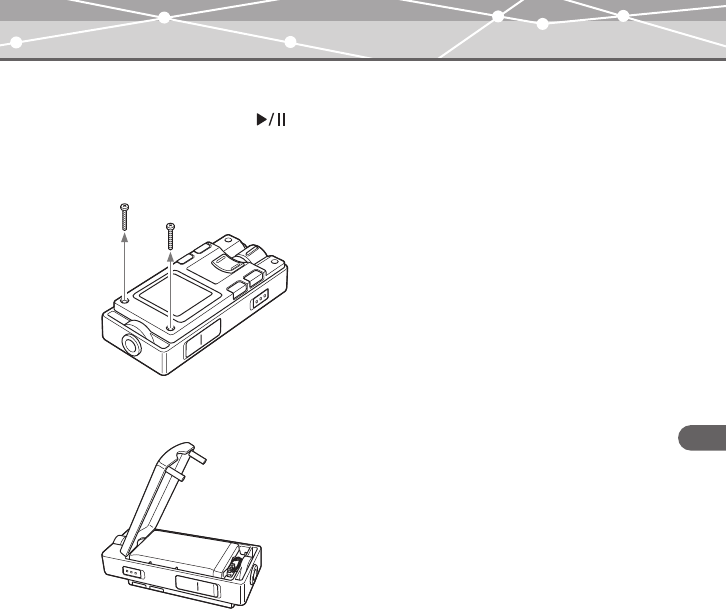
71
Additional information
MR-F30 Series
How to remove the battery
1 Press and hold the button to turn off your m:robe if it is turned on.
2 Remove the four screws on the side of the organic EL display using a
screwdriver.
3 Turn over your m:robe, then remove the front cover.
MRF30_E.book Page 71 Tuesday, July 12, 2005 3:04 PM


















