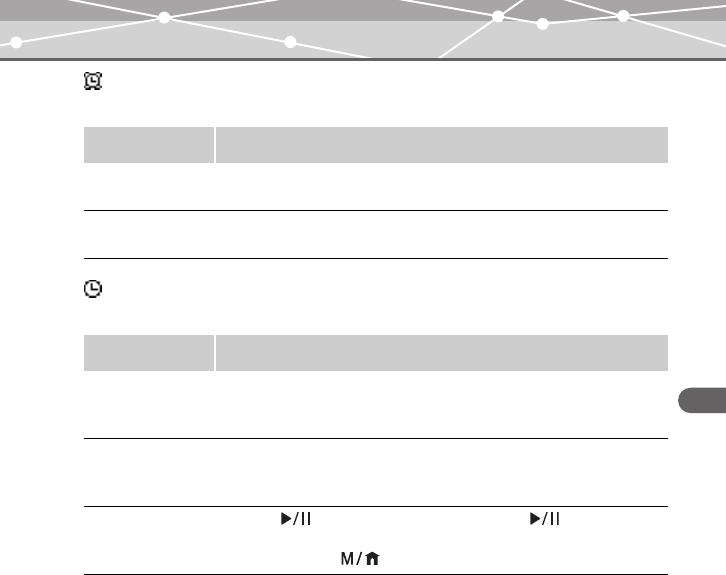
67
Setting and adjusting
MR-F30 Series
Timer
Set the timer functions.
Watch
Set the watch functions.
Subjects Explanations
Auto PWR Off The power can be set to turn off automatically when no button is
pressed for a certain time (1min to 10min) in pause/stop mode.
Sleep Mode When the set time (10min to 90min) elapses, the power will be
turned off automatically.
Subjects Explanations
Watch Watch is displayed, if there is no operation for a certain time.
“On/Off”: Displays/hides the watch.
“Setting”: Sets year, month, day and time.
Alarm The alarm is turned on at the set time.
“On/Off”: Turns on/off the alarm.
“Setting”: Sets time and occurrence of alarm.
StopWatch Press the button to start counting. Press the button again to
stop counting.
To reset, press the button.
MRF30_E.book Page 67 Tuesday, July 12, 2005 3:04 PM


















