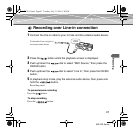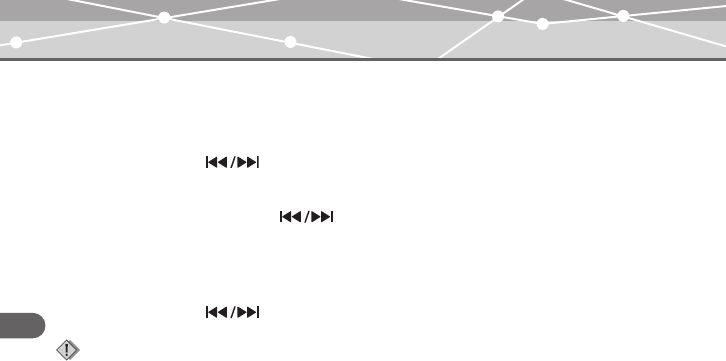
52
Listening to FM radio
MR-F30 Series
Setting frequencies
Setting in Manual mode
Push up/down the dial.
Frequencies are searched at the set intervals.
Push up/down and hold the dial.
Searching stops when a receivable frequency is found.
Setting in Preset mode
Push up/down the dial to search the registered channel.
Note
Only stored frequencies are received. For details on storing frequencies, refer to “Storing frequencies”
(g page 54).
MRF30_E.book Page 52 Tuesday, July 12, 2005 3:04 PM