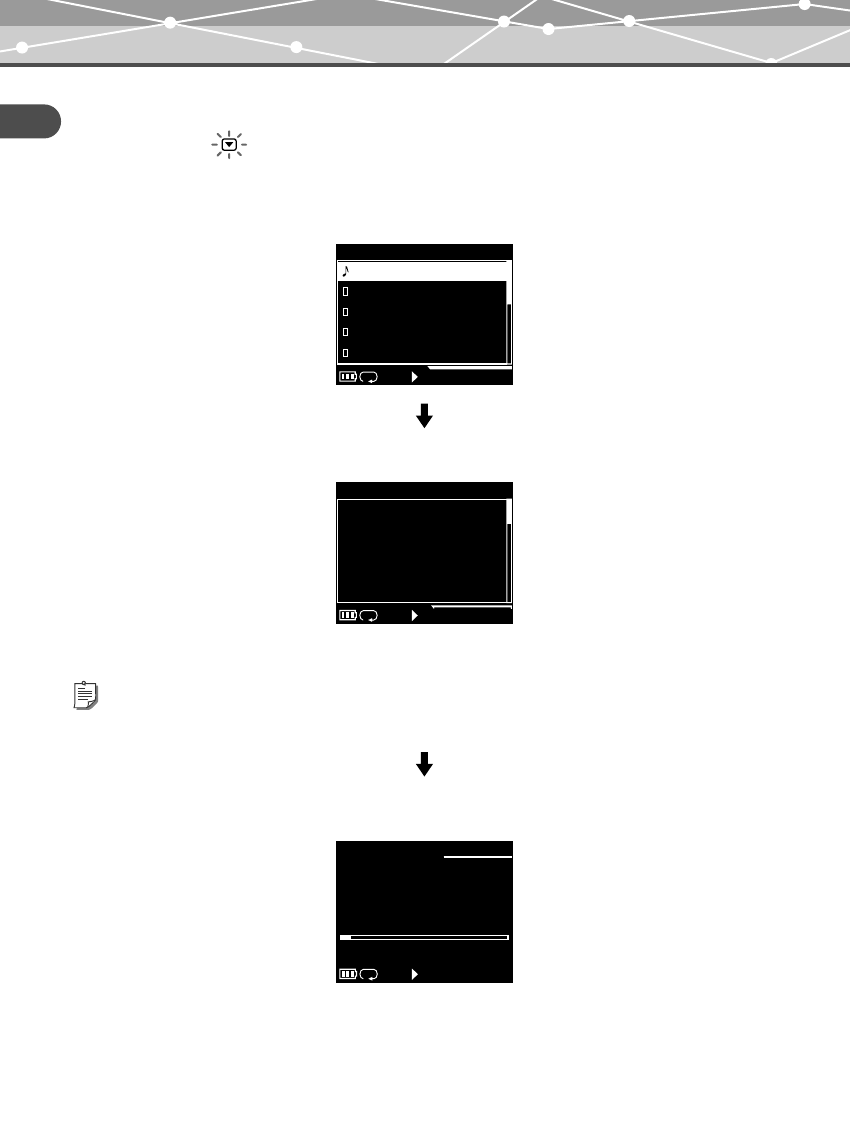
Basic operations
PLAYBACK display
EN-34
Displaying track information
Each time you touch on the Touch Panel in the PLAYBACK display, the display changes as follows.
• PLAYBACK LIST display
You can check the current playback list.
• LYRICS display
• Go back to the PLAYBACK display.
Tip
If the audio file has no lyrics included, nothing will appear on the display.
PLAYBACK LIST
Track Title1
Track Title2
Track Title3
Track Title4
Track Title5
02:30
RANDOM
LYRICS
One, Two, Three,
Four, Five, Six, Seven,
Eight, Nine, and Ten
Happy birthday to you
la la la la la
02:30
RANDOM
You can scroll and see the lyrics by using the Scroll Key.
PLAYBACK 1/12
Track Title1
Artist Name
02:3200:08
02:30
RANDOM
Inro 0_E.book Page 34 Wednesday, November 17, 2004 3:51 PM


















