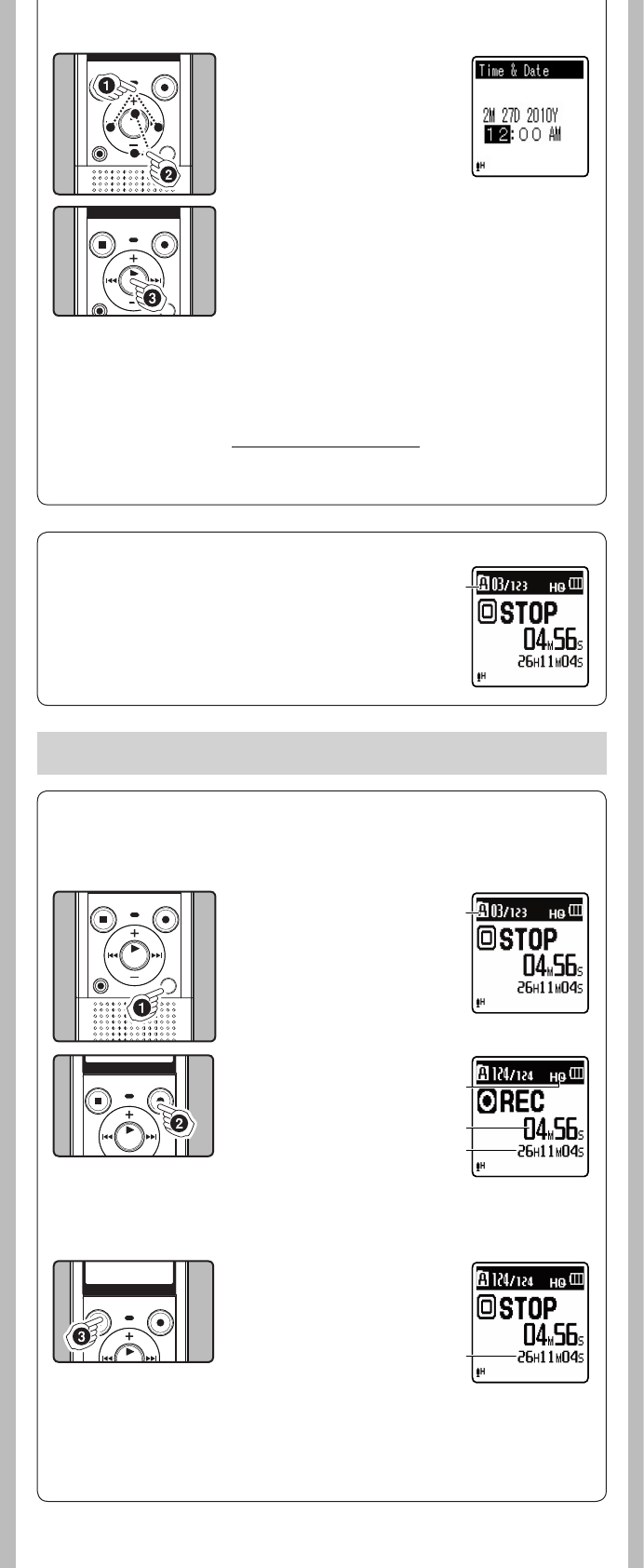
4
--
1 Press the 9 or 0
button to select the item
to set.
• Select the item from the “hour”,
“minute”, “year”, “month” and
“day” with a flashing point.
2 Press the
+
or
–
button to
set.
3 Press the `
OK/MENU
button to complete the
setting.
• The clock will start from the set date and time. Press the
` OK/MENU button according to the time signal.
• While the recorder is during stop mode, press and hold
the STOP (4) button to display the [Time & Date], and
[Remain].
h Notes on the Folders
The recorder provides five folders, [F], [G], [H], [I] and [W]. To change
the folder selection, press the FOLDER/INDEX/SCENE button while the
recorder is stopped.
a Folder indicator
Note:
• Each folder can store up to 200 les.
1 Press the
FOLDER/INDEX/
SCENE
button to select the
desired folder.
a Folder indicator
• Newly recorded audio will be
saved as the last file in the se-
lected folder.
h Recording
Before starting recording, select a folder between [& ] to [*]. These five folders can be selectively
used to distinguish the kind of recording; for example, Folder [&] might be used to store private
information, while Folder ['] might be dedicated to holding business information.
2 Press the
REC
(s) button
to start recording.
• Turn the microphone in the
direction of the source to be
recorded.
b Recording mode/ c Elapsed
recording time/ d Remaining
recording time
• [Rec Mode] cannot be
changed in the recording
standby mode or while
recording. Configure this while
the recorder is stopped.
3 Press the
STOP
(4) button
to stop recording.
e File length
a
b
c
d
e
About recording
• Follow the same steps by pressing the 9 or 0 button
to select the next item, and press the
+
or
−
button to set.
• You can select between 12 and 24 hour display by pressing
the FOLDER/INDEX/SCENE button while setting the hour
and minute.
• You can select the order of the “month”, “day” and “year” by
pressing the FOLDER/INDEX/SCENE button while setting
them.
Changing the time and date
Select [
Time & Date
] from the menu on the [
Device Menu
].
(please see “Menu setting” ☞ P.9, “Time & Date” ☞ P.14)
a
Note:
For VN-8100PC only
• If a recording is made in stereo modes ([192 kbps] or [128 kbps]), it will be a monaural recording
through the built-in microphone, and the same audio will be recorded on both Left channel (Lch)
and Right channel (Rch).


















