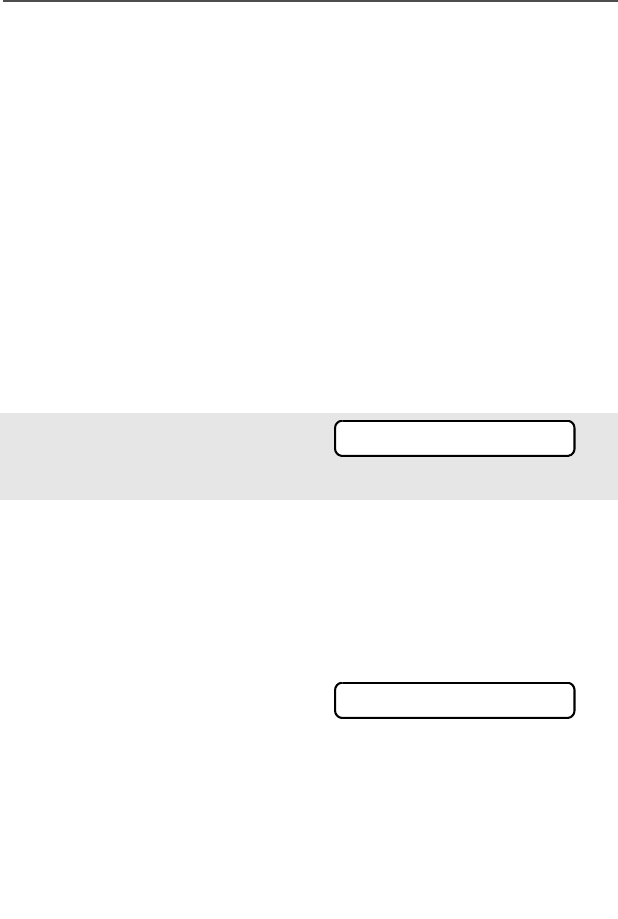
60
Common Radio Features
Call Alert Paging
Call Alert allows your radio to work like a pager. Even if other users
are away from their radios, or if they are unable to hear their radios,
you can still send them a Call Alert page. You can also verify if a radio
is active on the system.
In conventional operation, you can send either an individual Call Alert
page or a group Call Alert page. ID numbers for individuals are
preceded by ID: and for groups by GR:.
Quick Access (One-Touch)
If your radio is preprogrammed for Quick Access (One-Touch) Call
Alert Paging, you can send a page to one preprogrammed ID number
without having to select the feature or an ID number.
1 Press the Quick Access Call
Alert button to send the Call
Alert. You see PLEASE WAIT.
2 When you are connected, you
see the home display. Press
and hold the PTT
button to talk; release the
PTT to listen.
OR
If an individual Call Alert
page is not acknowledged,
you see NO ACKNOWLDG.
If a group Call Alert page is
not acknowledged, you do
not see NO ACKNOWLDG. The
radio will merely exit Call
Alert and return to normal
operation.
PLEASE WAIT
NO ACKNOWLDG
94C26-K_XTS5000Mdl2.book Page 60 Friday, April 25, 2008 9:48 PM


















