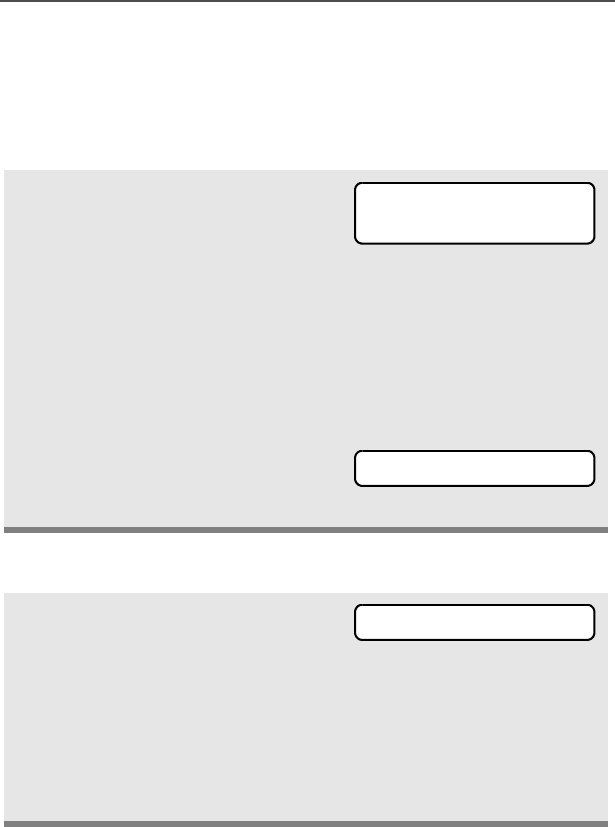
ASTRO XTS 5000 Model II 87
Special Radio Features
Site View and Change
You can view the number of the current site or force your radio to
change to a new one.
View the Current Site
Change the Current Site
Press the preprogrammed Site
Search button.
The display momentarily
shows the name of the current
site and its corresponding
received signal strength indica-
tor (RSSI). (See Table 4 on
page 5.)
OR
If the radio is scanning for a
new site, you momentarily see
SCANING SITE.
Press and hold down the pre-
programmed Site Search but-
ton. You momentarily see
SCANING SITE and hear a
tone.
• A tone
When the radio finds a new
site, it returns to the home
display.
s
SITE 2
SCANING SITE
SCANING SITE
94C26-K_XTS5000Mdl2.book Page 87 Friday, April 25, 2008 9:48 PM


















