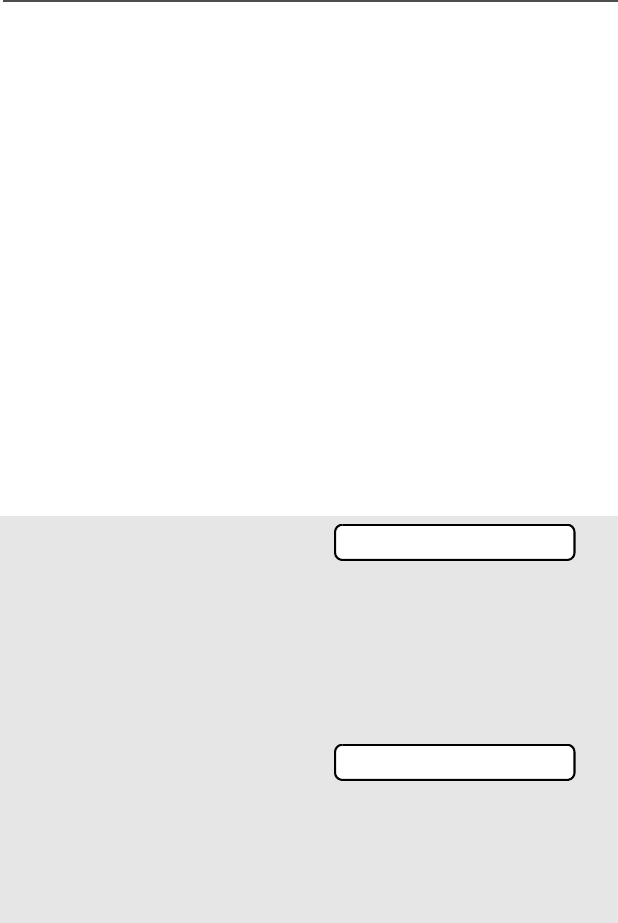
ASTRO XTS 5000 Model II 35
Common Radio Features
Emergency
If the top (orange) button is programmed to send an emergency
signal, then this signal overrides any other communication over the
selected channel.
Your radio can be programmed for the following:
• Emergency Alarm
• Emergency Call
• Emergency Alarm with Emergency Call
• Silent Emergency Alarm
Consult a qualified radio technician for emergency programming of
your radio.
Send an Emergency Alarm
An emergency alarm sends a data transmission to the dispatcher,
which identifies the radio sending the emergency.
1 With your radio turned on,
press the Emergency button.
The current zone/channel is
displayed alternately with
EMERGENCY, the red LED
lights, and a short, medium-
pitched tone sounds.
If the selected channel does
not support emergency, the
display shows NO
EMERGENCY. Select a channel
that does show
EMERGENCY.
•Red LED
• Short tone
Note: To exit emergency at any time, press and hold the
Emergency button for about a second.
EMERGENCY
NO EMERGENCY
94C26-K_XTS5000Mdl2.book Page 35 Friday, April 25, 2008 9:48 PM


















