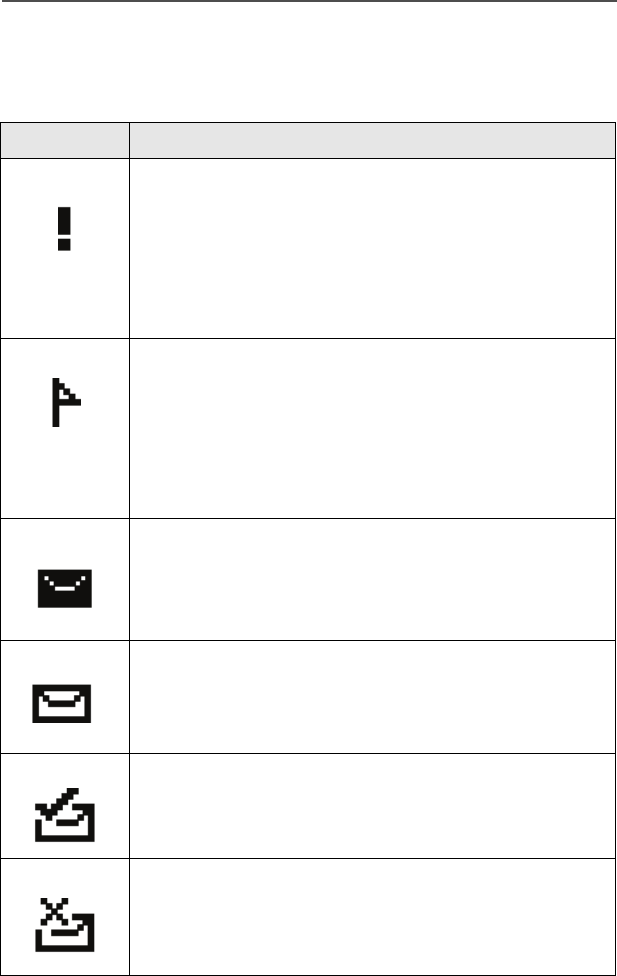
ASTRO XTS 5000 Model II 105
ARS User Login and Text Messaging Features
Table 10: TMS Status Symbols
Symbol Indication
Priority Message
This icon is displayed
• when “Priority” is toggled on before sending the
message.
• in the Inbox folder for messages which are
flagged with “Priority”.
Request Reply
This icon is displayed
• when “Request Reply” is toggled on before
sending the message.
• in the Inbox folder for messages which are
flagged with “Request Reply”.
Inbox Full
This icon is displayed when the Inbox folder is full.
New Message Icon
This icon is displayed when a new incoming
message is received.
Message Sent
This icon indicates that the selected message has
been successfully sent.
Message Unsent
This icon indicates that the selected message was
not successfully sent.
94C26-K_XTS5000Mdl2.book Page 105 Friday, April 25, 2008 9:48 PM


















