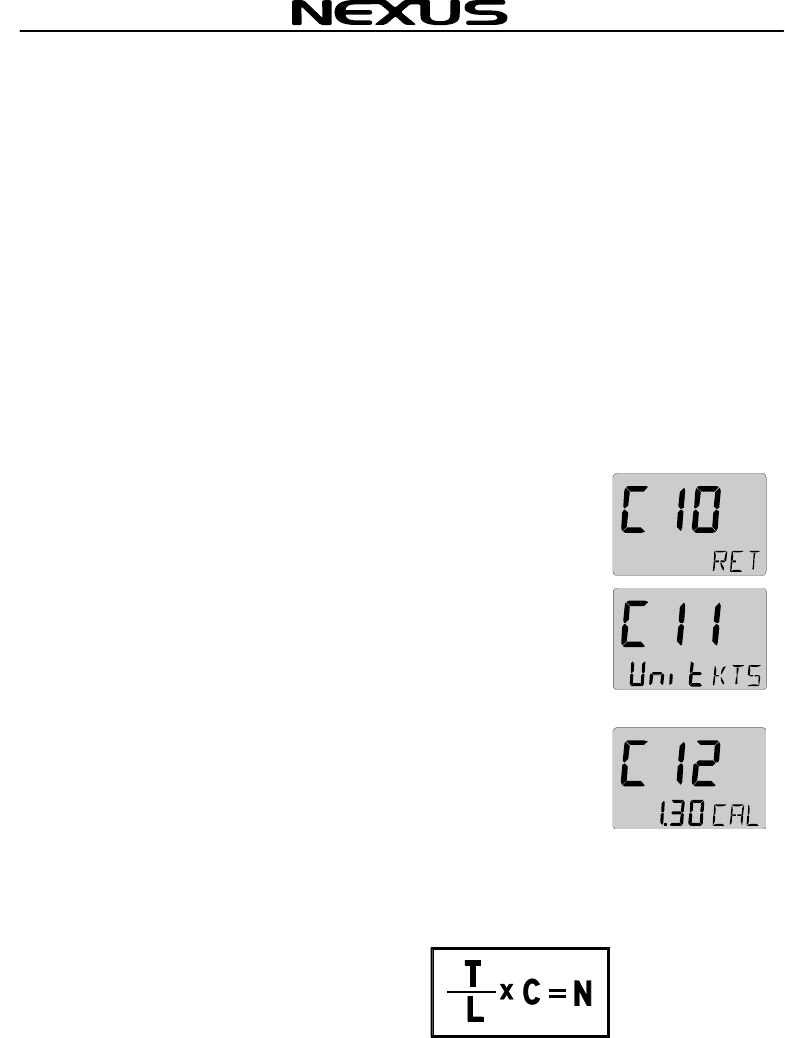
English Sea Data Set TH52
26
9 Calibration setting up the Sea Data instrument
To get the most out of your Nexus instrument, it is important to
carefully calibrate the instrument. The calibration values are
stored in a memory and will keep the values even if the instrument
is un powered for more than 1o years.
To access calibration mode, press and hold SET more than 2
seconds.
To select a calibration code, press MINUS, PLUS as required.
To return to normal mode, press PAGE followed by SET when the
text return (RET) is displayed.
To change a calibration value, press SET.
To select calibration value, press MINUS, PLUS and PAGE as
required.
To lock the selected value, press SET
9.1 Calibration of speed C10
9.1.1 Return C10 (RET)
To return to normal mode, press SET.
9.1.2 Unit for Speed, C11 (Unit KTS)
Unit for speed. Knots (KTS), km/h (K/h) or miles/h (m/h).
Note, this is a local setting and has to be done on both Sea Data
and the Wind instrument
9.1.3 Calibration of Speed, C12 (1.25 CAL)
This is a system setting and you only need to enter the value on
one of the instruments.
Calibration value for speed and distance (0.00 - 1.99).
Drive the boat a measured distance at normal speed.
Compare the distance with the trip counter.
Calculate the value with the following formula:
True distance from the sea chart : T
Log trip counter distance: L
The current calibration value: C
New calibration value. N


















