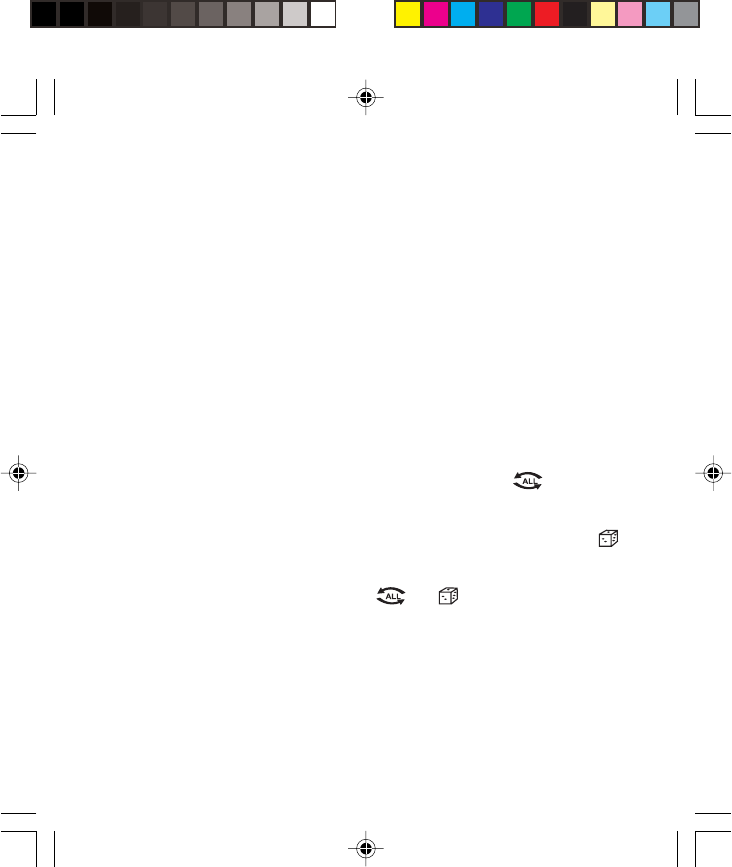
9
Preset / recall
• Press the PRESET / RECALL button repeatedly to move between preset
stations when the radio is on.
Listening to a compact disc
1 Press the CD OPEN / CLOSE button to open the cd door.
2 Insert your disc, then close the door.
3 Press the PLAY / PAUSE button.
4 Adjust the VOLUME control to your desired listening level.
If you have not inserted a cd / or the disc is faulty, the display will show ‘nd’
when you press play.
• Press the UP or DOWN buttons to search reverse or forward to select a track.
• Press and hold UP or DOWN buttons to search within a track.
• Press PLAY / PAUSE to pause playback.
• Press STOP to stop playback.
Repeat function
1 Press the MODE button to repeat all the tracks on the cd, the
indicator will
appear on the display.
Random function
1 Press the MODE button twice to randomly play all the tracks on the cd, the
indicator will appear on the display.
Repeat and random can be used together.
1 Press the MODE button 3 times until the
and indicators appear on the
display. This will play all cd tracks randomly and continuously.
2 Press mode button again to cancel all functions.














