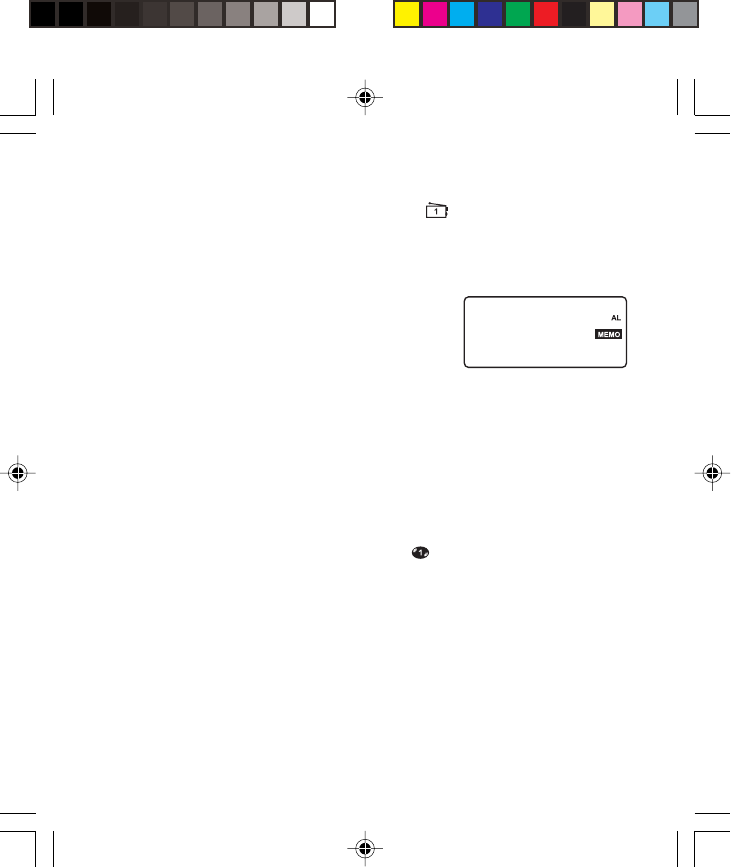
Setting wake to radio alarm
1 Press the WAKE 1 button until the radio symbol appears on the display.
Repeat for wake 2 if required.
2 Press the RADIO ON / BAND button to select MW / FM and press and hold
UP or DOWN button to tune to your desired station.
3 Press the PRESET / SET button to enter preset mode.
4 Press PRESET / RECALL button repeatedly to
select Alarm Memo. ‘AL MEMO’ will appear on the
display in the 11th preset station position.
5 Press the PRESET / SET button to confirm your
selection. This has now set your radio station for the
radio alarm function.
6 Rotate the VOLUME control to the desired level.
7 Press the OFF button to turn off the unit.
• If you have not set a radio station for the alarm, (via alarm memo) the wake
up station will be at the last station tuned.
• Ensure that the station set as the wake up station will be transmitting at the
wake up time.
Setting wake to cd
1 Press the WAKE 1 button until the cd symbol appears on the display.
Repeat for WAKE 2 if required.
2 Press the CD OPEN button and insert a disc in the compartment.
3 To wake up to your preferred CD track (default is track 1).
Press and hold the PTS (programmable cd alarm track system) button while
pressing UP or DOWN button to select track.
4 Press PLAY/PAUSE to listen to the wake up volume level.
5 Rotate the volume to the desired wake-up volume level.
6 Press the OFF button to turn off the unit.
• If the cd compartment is empty, the alarm tone will default to the buzzer.
6














