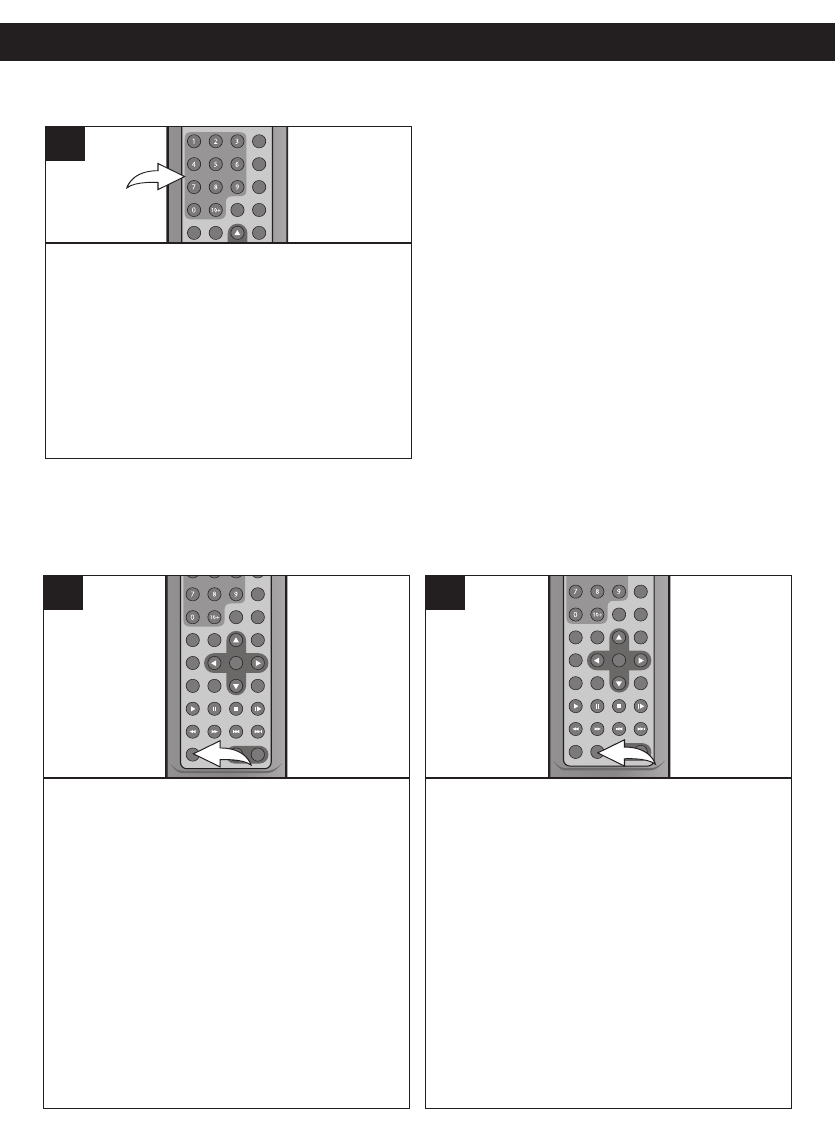
36
CD OPERATION (CONTINUED)
During playback, press the Number buttons
corresponding to the track number to select your
desired track, and the unit will playback the desired
track automatically.
NOTE: To enter a track number larger than 9, press
the 10+ button, followed by the Number button (0-
9). If the track number is larger then 19, press the
10+ button to select the number for the first digit
followed by the Number button (0-9) for the second
digit.
1
SELECTING TRACKS USING THE
NUMBER BUTTONS
While in the Playback mode, press the
REPEAT button once; “REPEAT OFF” will
appear on the screen.
Press the REPEAT button a second time;
“REPEAT SINGLE” will appear on the
screen and the currently playing track will
repeat continuously.
Press the REPEAT button a third time;
“REPEAT ALL” will appear on the screen
and all tracks on the disc will repeat.
Press the REPEAT button once more to
cancel Repeat mode; “REPEAT OFF” will
appear temporarily on screen.
1
While in the Playback mode, press the
Repeat A-B button to define where you want
the section to start. Press the Repeat A-B
button again to define where you would like
the section to end, the unit will then play the
selected area continuously.
Press the Repeat A-B button again to cancel
Repeat A-B mode.
2
1
REPEAT PLAYBACK
While playing back a disc, this unit can
repeatedly playback one or all track(s) on a
disc.
A-B REPEAT PLAYBACK
While playing back a disc, this unit can
repeatedly play back a specific section.


















