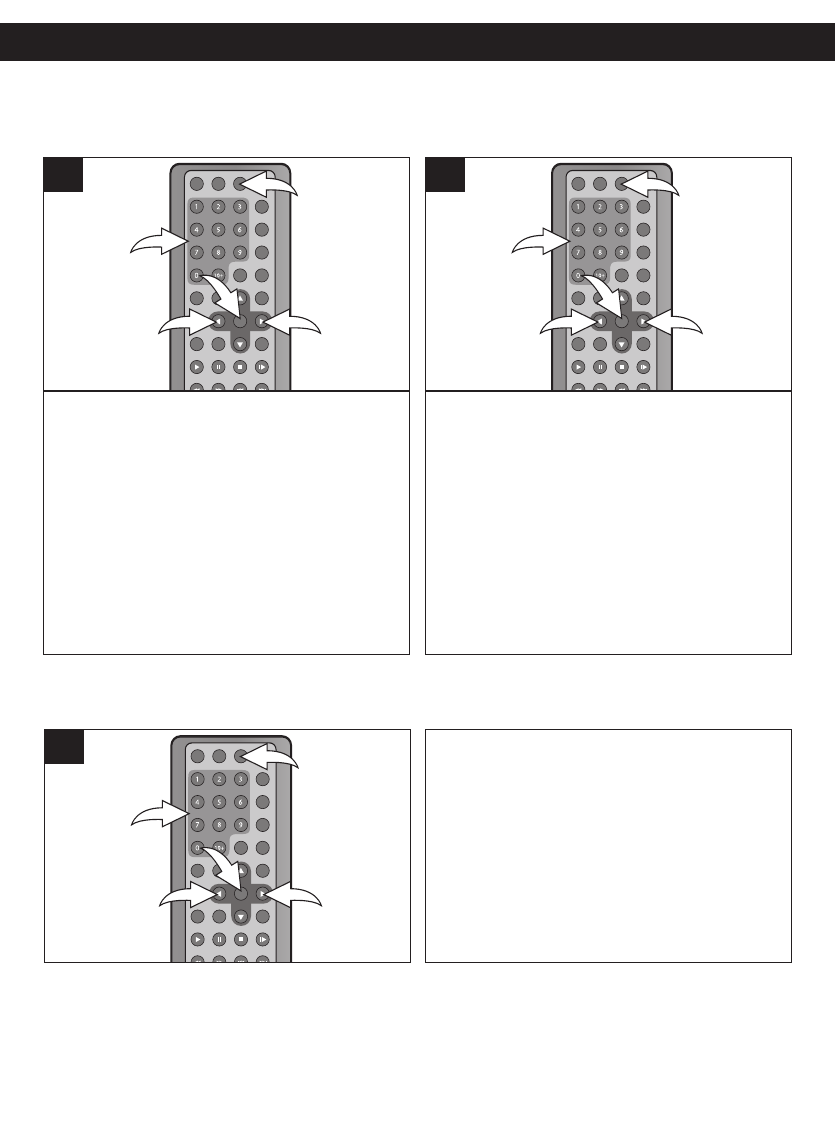
27
DVD OPERATION (CONTINUED)
Press the SEARCH button 1 once. Press
the Navigation (
√,®) buttons 2 to select “--
:--:--” after TIME, then use the Number
buttons
3 to select the desired time
(Hour/Minutes/Seconds). Press the ENTER
button
4 and playback will start.
3
1
2
2
4
1
Press the SEARCH button 1 once. Press the
Navigation (
√,®) buttons 2 to select “--- /”
after TITLE/CHAPTER, then use the Number
buttons
3 to select the desired title number.
Press the ENTER button
4 and playback will
start.
3
1
2
2
4
1
TIME SEARCH
Use this feature to directly go to a specific
time.
Press the SEARCH button 1 once. Press the
Navigation (
√,®) buttons 2 to select “/---”
after TITLE/CHAPTER, then use the Number
buttons
3 to select the desired chapter
number. Press the ENTER button
4 and
playback will start.
3
1
2
2
4
1
CHAPTER SEARCH
Use this feature to directly go to a specific chapter.
TITLE SEARCH
Use this feature to directly go to a specific
title.
NOTE:
• If an incorrect number is entered, press the CLEAR button (on the remote) to
cancel/erase the number.


















