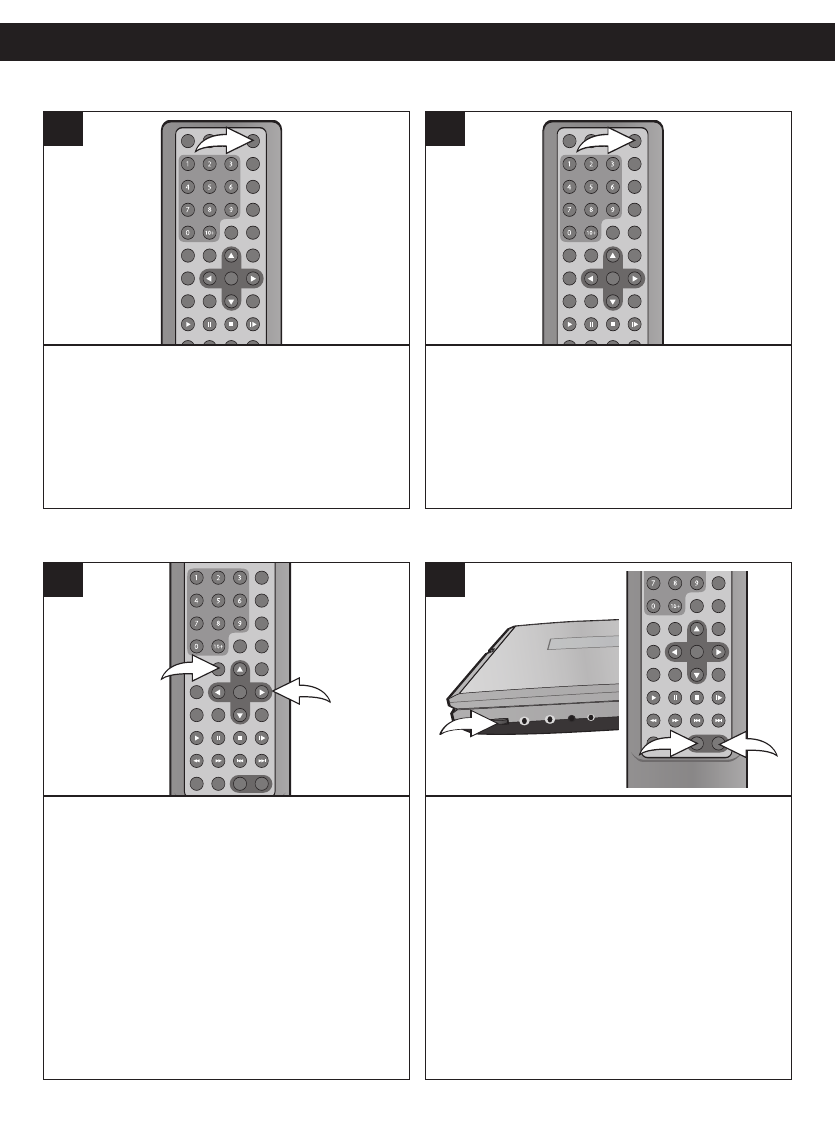
23
BASIC OPERATION (CONTINUED)
While playing a DVD, press the OSD button
to cycle as follows:
1st press: Title elapsed and remaining time
2nd press: Title elapsed and remaining
time and the various DVD
settings.
3rd press: Display off
1
2
1
While playing a CD, press the OSD button
to turn the display on or off.
1
2
2
OSD BUTTON
Press the LCD button 1 to access the on-
screen picture display menu. Repeatedly
press the LCD button
1 to cycle through
Brightness, Contrast and Color, then use the
Navigation (
√,®) button 2 (on the remote, or
use the Alternate Navigation (
√,®) button on
the main unit) to adjust. When finished, press
the LCD button
1 repeatedly until the on-
screen picture display menu disappears to
exit.
NOTE: If no button is pressed after eight
seconds, the on-screen picture display menu
will disappear from the screen.
1
2
1
LCD BUTTON
The main Volume control 1 is located on the
side of the unit. To adjust using the remote,
use the VOLUME +
2/– 3 buttons, but make
sure the main volume is set to a desirable
level first.
1
1
VOLUME
3
2


















