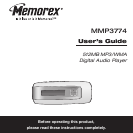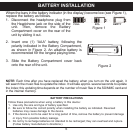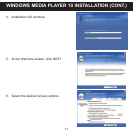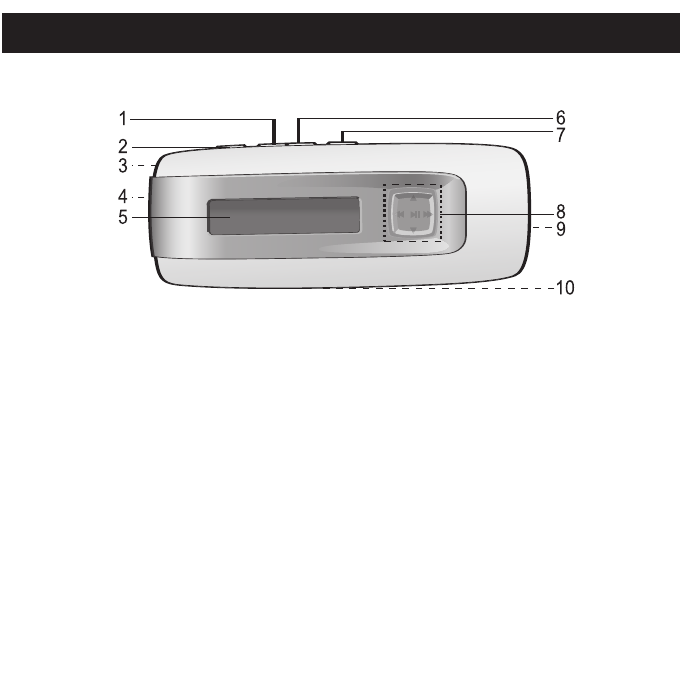
LOCATION OF CONTROLS
5
1. Volume - Button
2. MENU/Lock Button
3. Headphone Jack
(Side of Unit)
4. Battery Compartment
(Rear of Unit)
5. Display
6. Volume + Button
7. Power On/Off/Stop Button
8. Navigation Control*: (clockwise)
Navigation
π
Navigation ®/Skip/Search n
Navigation †
Navigation √/Skip/Search o
9. SD/MMC Memory Card Slot
(Side of Unit)
10. USB Jack (Bottom of Unit)
*Pressing the center area of the
Navigation control acts as an
Enter/Select/Play/Pause
®p button.