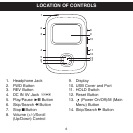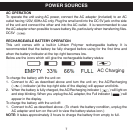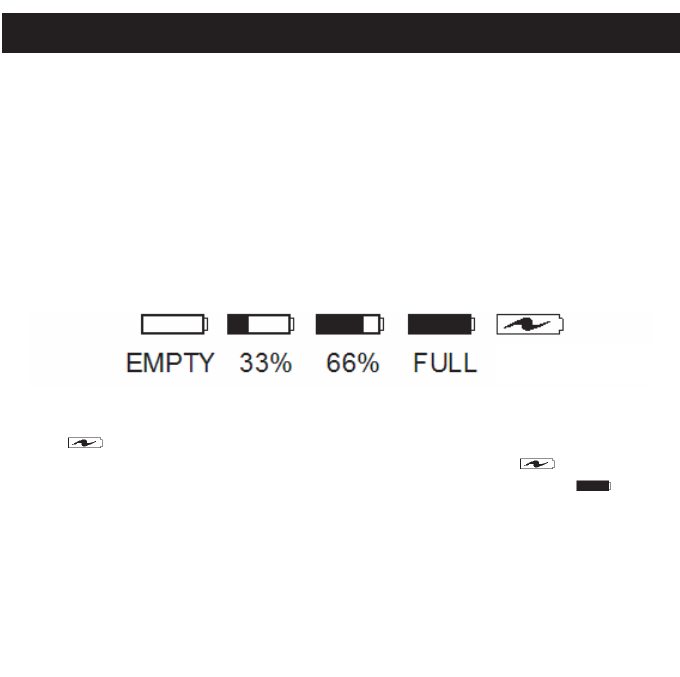
POWER SOURCES
7
AC OPERATION
To operate the unit using AC power, connect the AC adapter (included) to an AC
outlet having 120V, 60Hz AC only. Plug the small end into the DC 5V jack on the side
of the unit and connect the other end into the AC outlet. It is recommended to use
the AC adapter when possible to save battery life, particularly when transferring files.
DC5V
z
RECHARGEABLE BATTERY OPERATION
This unit comes with a built-in Lithium Polymer rechargeable battery. It is
recommended that the battery be fully charged before using for the first time and
when the battery indicator at the top right becomes low.
Below are the icons which will give the rechargeable battery status:
To charge the battery with the unit on:
1. Connect to AC as described above and turn the unit on; the AC/Recharging
( ) indicator (at the top right side of the display) will appear and blink.
2. When the battery is fully charged, the AC/Recharging indicator ( ) will light on
and stop blinking. When you unplug the AC adapter, the Full indicator ( ) will
appear in the display.
To charge the battery with the unit off:
1. Connect to AC as described above. (To check the battery condition, unplug the
AC adapter and turn on the unit to view the battery status icon.)
NOTE: It takes approximately 3 hours to charge the battery from empty to full.
1:23
1:23
1:23
1:23
AC Charging