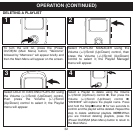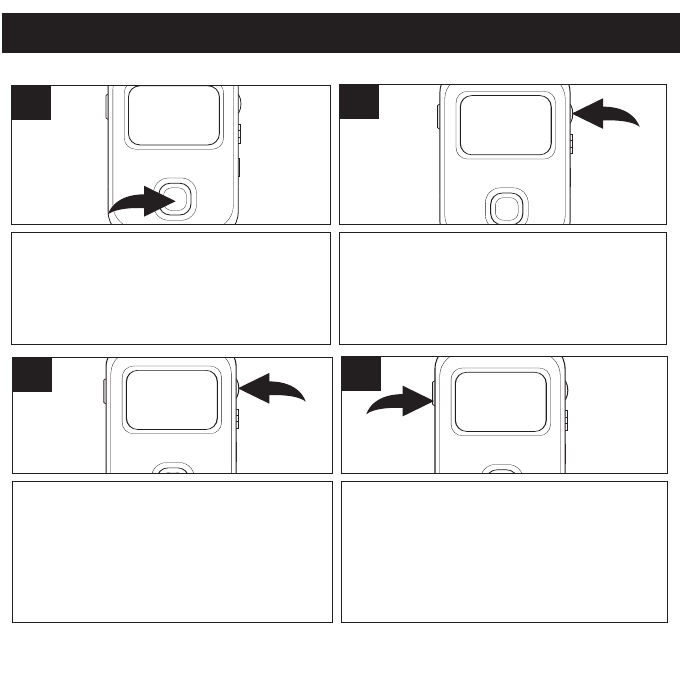
OPERATION (CONTINUED)
26
To turn the unit on, press the (Power
On/Off)/M (Main Menu) button; “Welcome”
followed by “Memorex” will appear briefly and
then the Main Menu will appear on the screen.
1
1
Select SETTINGS using the Volume/
Navigation control, then press the Volume/
Navigation control to select it; the Settings
menu will appear.
1
2
INTRO PLAYBACK
Select INTRO MODE using the Volume/
Navigation control, then press the Volume/
Navigation control to select it; the Intro
indicator (I) will appear.
1
3
Press the REV button to return to the main
menu.
To play the first 10 seconds of every track on
the unit, go to step 5a.
To play the first 10 seconds of the particular
Artist, Album, Genre or Playlist, go to step 5b.
2
4
CONTINUED ON THE NEXT PAGE