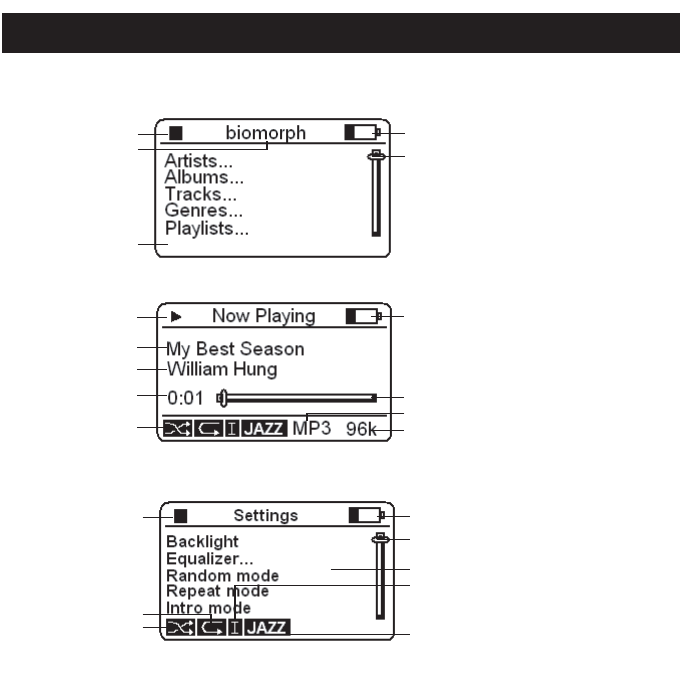
OPERATION (CONTINUED)
18
SCREEN DISPLAYS AND DESCRIPTIONS
MAIN MENU
Transport Indicator
Title Bar
Battery Indicator
Vertical Scroll Bar - At any time, if the amount
of information to be displayed exceeds the size
of the screen, a vertical scroll bar will be dis-
played on the right hand edge. This will indicate
the current position into the information to be
displayed. Use the Volume (+/-)/Scroll (Up/
Down) control to view information before or
after the current view respectively.
Main menu Screen
Transport Indicator
Song Title
Battery Indicator
Battery Track Progress Bar When a track is being
played, a progress bar is displayed showing how
much of the track has been played and how much
remains; the amount of time elapsed in minutes
and seconds is displayed next to the progress bar.
File Type (i.e. MP3, WMA)
Bit Rate
Artist
Elapsed Time
Mode Indicators
Transport Indicator
Battery Indicator
Menu Screen
Vertical Scroll Bar
(See Above for Description)
Intro Indicator
Equalizer Setting - Normal, BASS
(Bass Boost), ROCK, CLASS
(Classical), POP, GRAPH (Graph EQ)
Repeat Indicator
Random Indicator
Volume Level: The volume level can only be set in the Now Playing Menu.
SETTING MENU
NOW PLAYING MENU


















