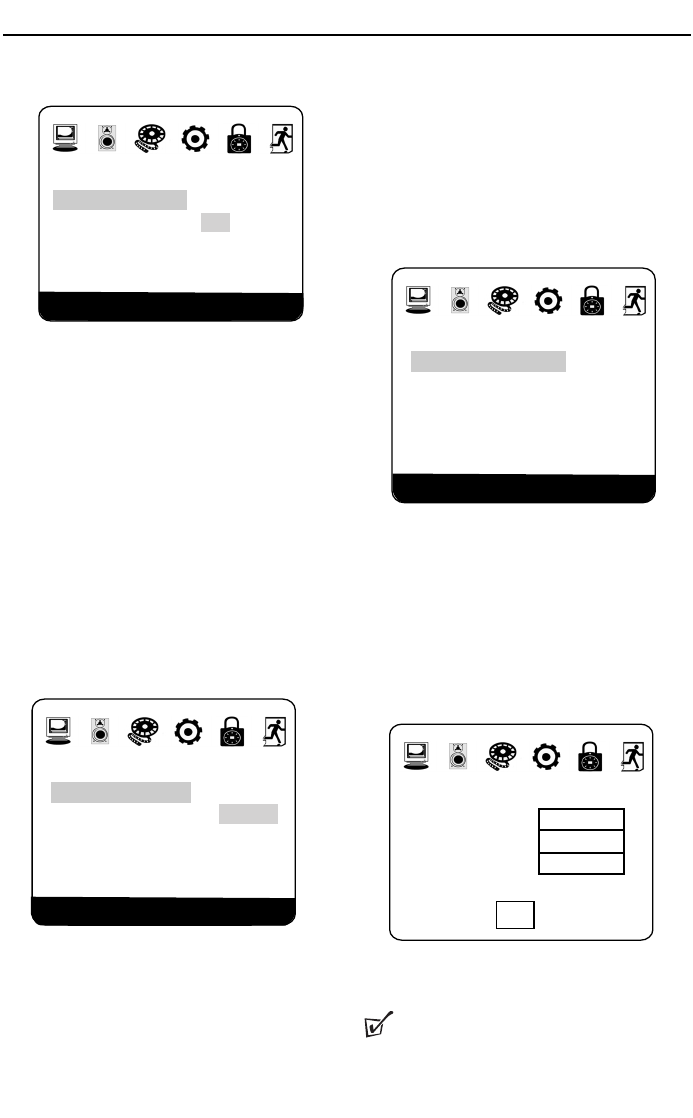
32
3D Processing Page
The submenu structure is:
• V SURR (Virtual Surround)
You can select to turn the Virtual Surround
sound on and off.
• Reverb Mode
Reverb Mode allows you to optimise sound
effects. Select from 8 options, or none (off): Off,
Concert, Living Room, Hall, Bathroom,
Cave, Arena or Church
LCD Setup Page
The submenu structure is:
Picture Mode
• Normal
The picture is in normal size.
• Full
The picture will fit on full screen.
Brightness
You can use the
2
or
1
direction buttons to
adjust the brightness.
Color
You can use the
2
or
1
direction buttons to
adjust the color.
Password Setup Page
The
submenu structure
is:
Password Mode
• On: password mode activated. "PARENTAL"
is dimmed and cannot be selected.
• Off: The password is swiched off,
"PARENTAL" can be selected.
Changing your Password
Select the Password submenu to change the
code. The screen shows:
Follow the screen instructions to enter your
password.
TIP :
The default password is 99999
3D Processing, LCD, Password Setup
V SURR Off On
Reverb Mode Off
-- 3D Processing Page -
Off
Audio Setup
Set Virtual Surround
Picture Mode Full Normal
Brightness 08
Color 08
Main Page
-- LCD Setup Page --
Picture Mode
Full
Password Mode Off Normal
Password
Main Page
-- Password Setup Page
Go To Password Setup Page
Old Password
New Password
Confirm PWD
OK
MPD700/17_linda 9/9/03 8:43 AM Page 32


















