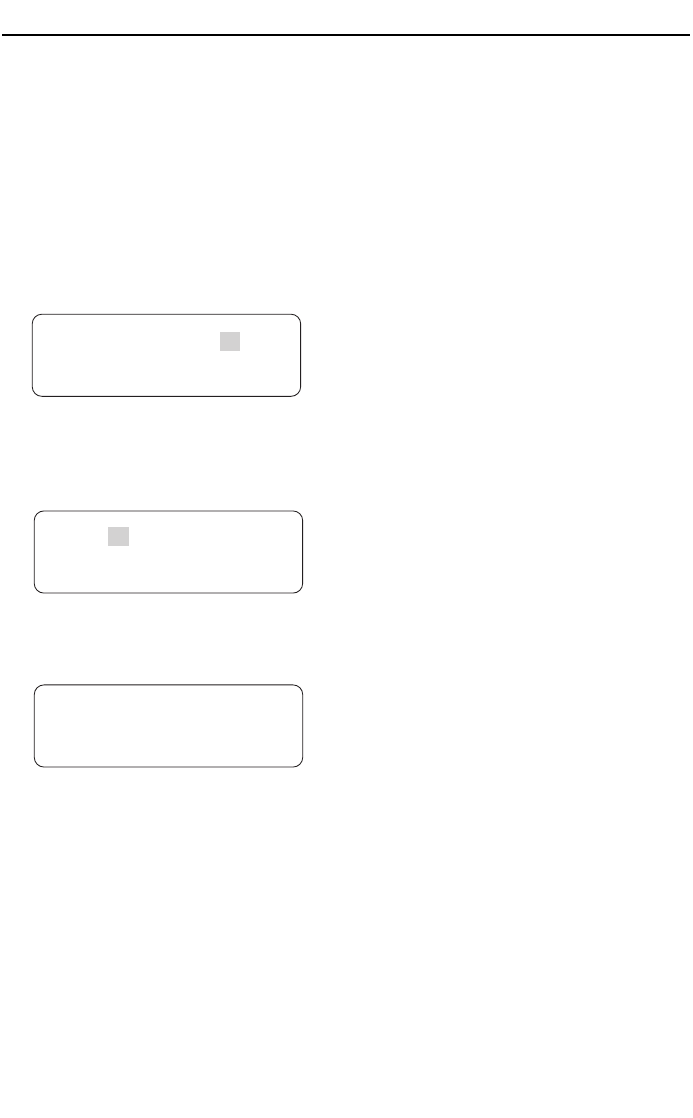
21
With this button, you can toggle between 3
TIME SEARCH options. You may directly enter a
time, title or chapter number to fast search on a
disc, and play from that point.
How to
search a DVD title or a
chapter
For example: Searching to chapter 2 in title 6.
1
Press TIME SEARCH.
The screen shows:
2
Press a direction button and move the
cursor to highlight the title number.
The screen shows:
3
Press button 6 to select title 6.
The screen shows:
4
Repeat the steps above, select chapter 2 in
title 6.
Selecting to play your DVD from a
specific elapsed playback time:
1
Press TIME SEARCH repeatedly until the
screen shows :
Track : --/xx,
where xx denotes the total number
of tracks on your CD.
=
CD playback will start from the selected
track number.
Using TIME SEARCH
Title 03/30 Chapter 01/04
Title 06/30 Chapter 01/04
Title 03/30 Chapter 01/04
MPD700/17_linda 9/9/03 8:43 AM Page 21


















