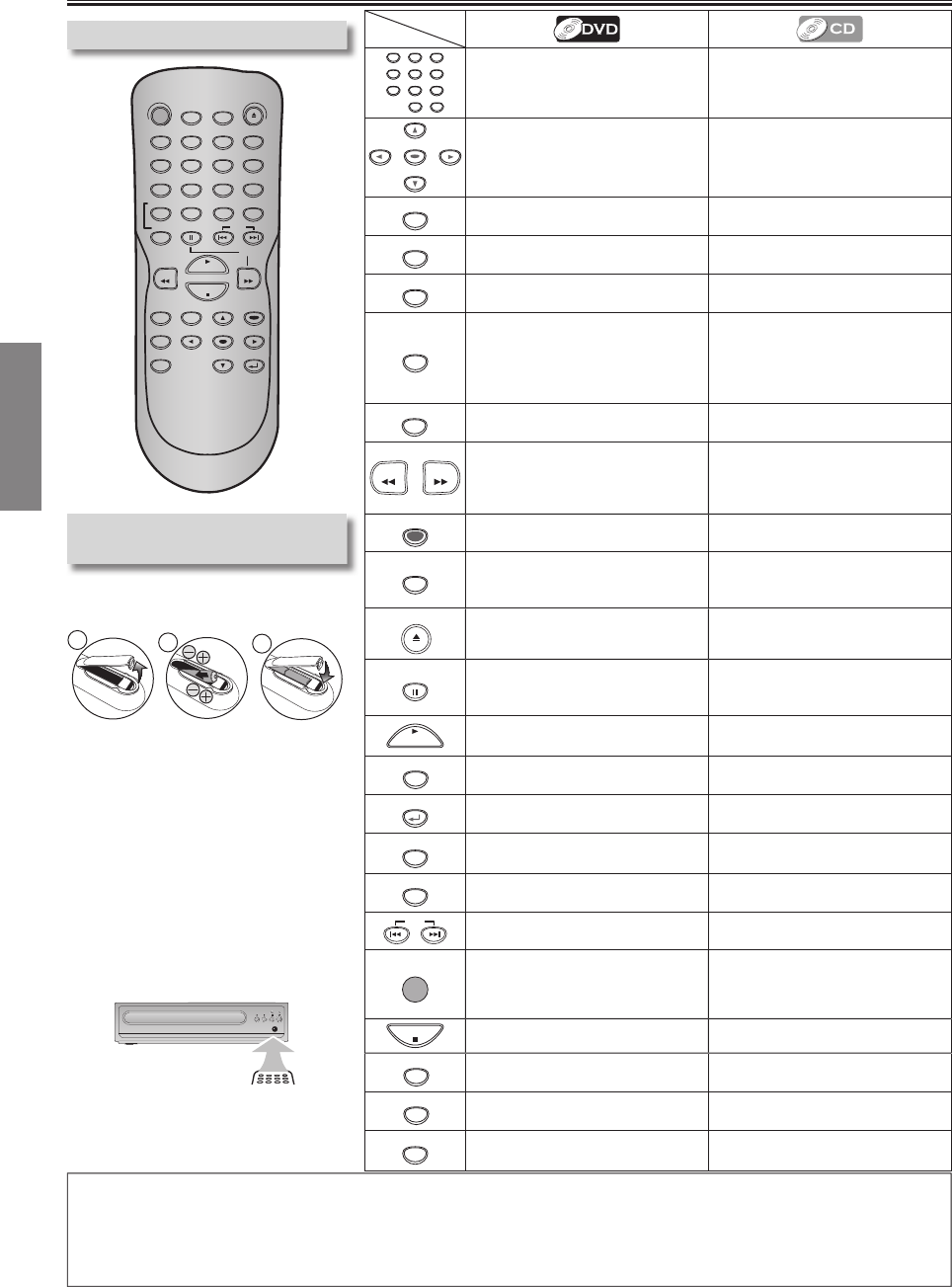
–
8
–
E
N
SETUP
Installing the Batteries
f
or the
Remote Contro
l
I
nstall 2 AA (1.5 V) batteries matchin
g
the polarit
y
indicated inside batter
y
c
om
p
artment of the remote control.
2
2
3
1
* Batteries not supplied.
K
eep in mind the
f
ollowing when using
the remote control
:
• Ma
k
e sure t
h
at t
h
ere are no o
b
stac
l
es
b
etween t
h
e remote contro
l
an
d
t
h
e
remote sensor on t
h
e unit.
• The maximum operable ranges
f
rom the
unit are as
f
ollows
.
-
Line o
f
sight
:
approx. 23
f
eet (7m)
- Ei
t
h
e
r
s
i
de
o
f
t
h
e
ce
n
te
r
:
approx. 16 feet (5m) within 30
°
- A
bo
v
e
:
approx. 16 feet (5m) within 15
°
- B
e
l
o
w
:
approx. 10 feet (3m) within 30
°
P-SCAN
R
e
m
ote
Co
n
t
r
ol
Note
s:
• Lithium or ni-cad and ni-mh rechar
g
eable batteries are not recommended to use for remote control.
• Do not mix di
ff
erent types o
f
batteries such as alkaline and standard (carbon-zinc).
• D
o
n
ot
mix
o
l
d
a
n
d
n
e
w
batte
ri
es.
• Always remove batteries from remote control if they are dead or if the remote control is not to be used for an extended period o
f
time. This will prevent battery acid from leaking into the battery compartment.
Ab
out t
h
e Remote Contro
l
123
456
789
0
+10
• To se
l
ect c
h
apter or tit
l
e
d
irect
l
y
.
•
To se
l
ect trac
k
d
irect
l
y.
ENTER
• To move the cursor and
d
etermine its position
.
•
To move the cursor and
determine its position.
A-B
• To repeat your chosen point
b
etween A and B.
•
To repeat your chosen point
between A and B.
ANGLE
• To select camera an
g
les on a disc
.
-----
-
AUDIO
• To select audio lan
g
ua
g
e on a
d
isc.
•
To select “STEREO”, “L-ch” or
“R-ch”.
CLEAR
• To remove status number in
program input.
• To c
l
ear t
h
e num
b
ers entere
d
incorrect
l
y.
• To cancel the point
f
or A-B repeat.
•
To remove status number in
program input
.
•
To c
l
ear t
h
e num
b
ers entere
d
incorrect
l
y
.
•
To cancel the point
f
or A-B repeat.
DISPLAY
• To displa
y
the current disc mode
.
•
To displa
y
the current disc mode.
REV FWD
• To search Forward/Reverse
through a disc.
• To begin Slow Forward
playback in the Pause mode.
•
To searc
h
Forwar
d
/Reverse
t
h
roug
h
a
d
isc.
MENU
• To call u
p
the Menu on a disc.
------
MODE
• To arrange the playing order or
play randomly.
• To set Black level On/Off
.
•
To arrange the playing order or
play randomly.
OPEN/CLOSE
• To open or close the disc tray
.
• T
o
tu
rn
O
n
t
h
e
u
ni
t.
•
To open or close the disc tray.
•
T
o
tu
rn
O
n
t
h
e
u
ni
t.
PAUSE
• To pause disc playback.
• To advance playback one frame
a
t a time
.
•
To pause
d
isc p
l
ay
b
ac
k
.
PLAY
• To begin disc playback.
• T
o
tu
rn
O
n
t
h
e
u
ni
t.
•
To begin disc playback.
•
T
o
tu
rn
O
n
t
h
e
u
ni
t.
REPEAT
• To play back a chapter or title
repeatedly.
•
To play back a track or disc
repeatedly
.
RETURN
• To return to t
h
e previous
operat
i
on
i
n menu.
•
To return to t
h
e previous
operat
i
on
i
n menu.
SEARCH
MODE
• To searc
h
c
h
apter, tit
l
e or time
.
•
To searc
h
trac
k
s or time.
SETUP
• To call up the Setup Menu
.
•
To call up the Setup Menu.
SKIP
• To skip chapters or titles
.
•
To skip tracks.
STANDBY-ON
• To turn t
h
e unit On or to turn t
h
e
u
nit into the Standby mode. (To
c
ompletely turn O
ff
the unit, you
must unplug the AC power cord.)
•
To turn t
h
e unit On or to turn t
h
e
unit into the Standby mode. (To
completely turn O
ff
the unit, you
must unplug the AC power cord.)
STOP
• To Stop pla
y
back.
•
To Stop pla
y
back.
SUBTITLE
• To select Subtitles on a disc.
------
TOP MENU
• To call up the Top menu on a
d
isc.
------
ZOOM
• To magnify part of a picture.
(
2x / 3x / 4x / 1/2x
)
-----
-
Me
d
i
a
STANDBY-ON
AUDIO
SUBTITLE
ANGLE
REPEAT
CLEAR
A
-
B
PAUSE
SETUP
TOP MENU
MENU
ENTER
MODE
ZOOM RETURN
SLOW
SKIP
OPEN/CLOSE
DISPLAY
SEARCH
MODE
12
3
45
6
78
9
0
+10
PLAY
REV FWD
STOP
B
utton
(A
l
p
h
a
b
etica
l
o
r
d
er)


















