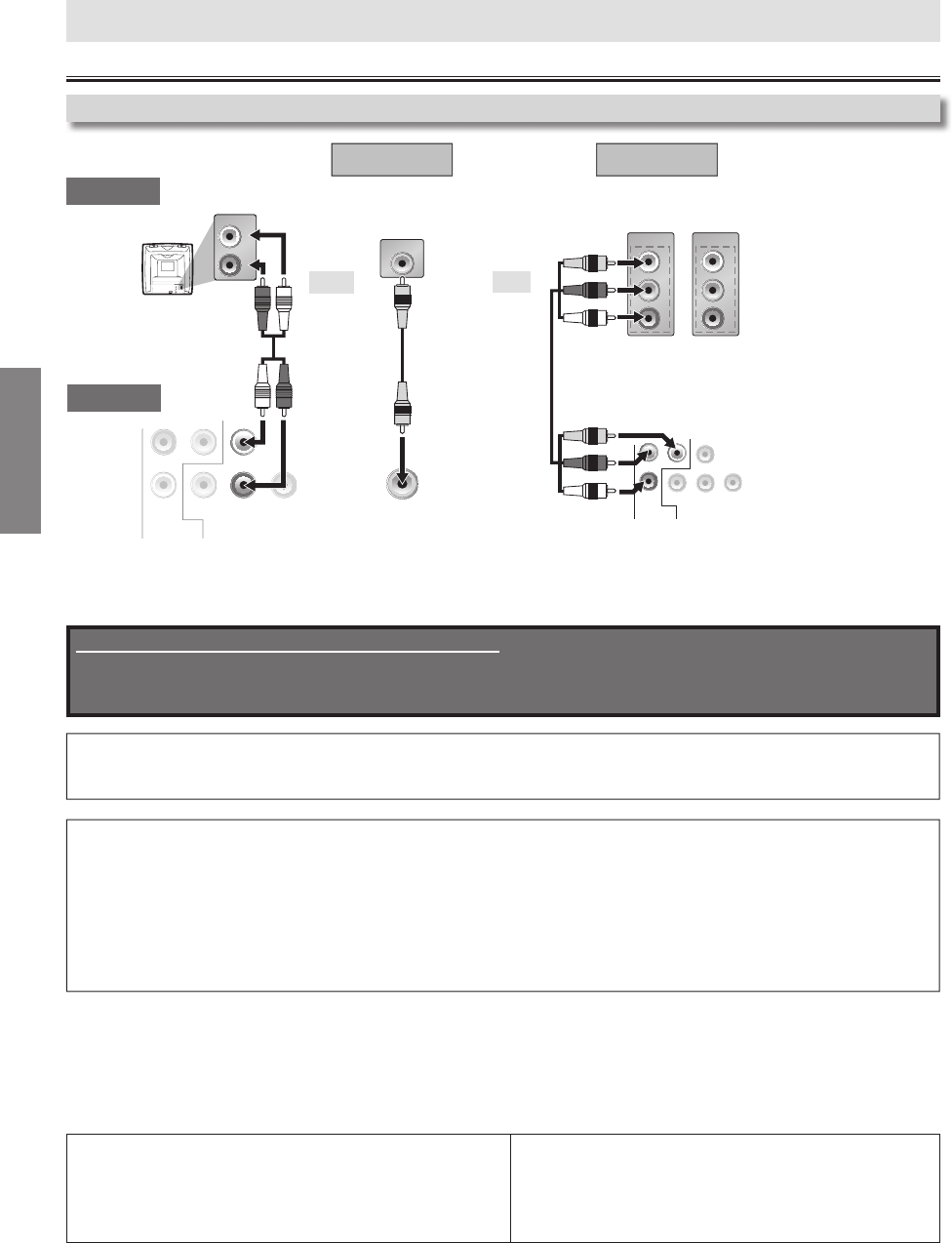
–
6
–
E
N
SETUP
Co
nn
ect
i
o
n
to
a
TV
C
o
nnect
io
n
s
S
ETU
P
GE: INPUT
,
TV/VCR
,
00
,
90
,
91
,
92
,
9
3
Hitachi: INPUT
,
AUX
JVC: VIDEO
,
VIDEO1
,
VIDEO2
,
VIDEO
3
Ma
g
navox: AUX CHANNE
L
Panasonic: TV/VIDE
O
RCA: INPUT
,
TV/VCR
,
00
,
90
,
91
,
92
,
93
Samsun
g
: TV/VIDE
O
San
y
o: VIDE
O
Sharp: 0
0
Son
y
: VIDEO1, VIDEO2, VIDEO
3
Toshiba: TV/GAM
E
Z
e
ni
t
h
:
00
Note:
• Connect this unit directly to your TV. I
f
Audio/Video cables are connected to a VCR, pictures may be distorted due to the copy
protection system.
A
f
ter connecting to your TV
:
You wi
ll
nee
d
to switc
h
to Vi
d
eo Input on your TV. T
h
is is usua
ll
y mar
k
e
d
TV/VIDEO, INPUT, SOURCE or AUX.
Please re
f
er to your TV’s owner’s manual
f
or details.
Input modes
f
or common TV brands
:
Listed below are inputs
f
or common brand name TV’s
.
I
f
your TV is compatible with 525 (480) progressive scanning and you want to enjoy that high quality picture;
You must se
l
ect t
h
e connection COMPONENT VIDEO OUT a
b
ove an
d
progressive scanning mo
d
e. To set t
h
e mo
d
e, set “PROGRESSIVE”
t
o “ON” in “DISPLAY” menu. Re
f
er to pages 14-15
f
or more details.
•
When “PROGRESSIVE” is “ON”, video signals
f
rom the unit’s VIDEO OUT jack will be distorted or not be output at all.
If
y
our TV is not compatible with progressive scanning
;
U
se this unit in interlace mode and set “PROGRESSIVE” to “OFF” either in “DISPLAY” menu or by pressing and holding
[
B
(
PLAY
)
]
o
n
t
h
e
fr
o
n
t
o
f
t
h
e
u
ni
t
f
o
r m
o
r
e
t
h
a
n
5
seco
n
ds.
Supplied cables used in this connection are as follows:
• Audio cable (L/R) x 1
• Video cable x 1
Please purchase the rest of the necessary cables at your local store.
analog audi
o
standard pictur
e
better picture
COAXIAL
DIGITAL
AUDIO OUT
AUDIO
OUT
VIDEO
OUT
R
L
Y
COMPONENT
VIDEO OUT
C
R
/P
R
C
B
/P
B
COMPONENT
VIDEO IN
COMPONENT
VIDEO IN
or
P
R
Y
P
B
C
R
Y
C
B
A
U
DI
O
OUT
V
IDE
O
OUT
CO
MP
O
NENT
VIDE
O
OUT
CO
MP
O
NENT
V
IDEO OUT
V
IDEO
OUT
AUDIO
OUT
COAXIA
L
DI
G
ITA
L
AUDIO OUT
C
R
/P
RR
R
C
B
/P
BB
B
Y
L
R
AUDIO IN
VIDEO IN
L
R
AUDIO IN
L
R
o
r
a
n
d
vi
d
eo ca
bl
eau
d
io ca
bl
e
component video cable
VIDEO IN
VIDEO
OUT
This unit
TV
M
ethod 1 Method 2


















