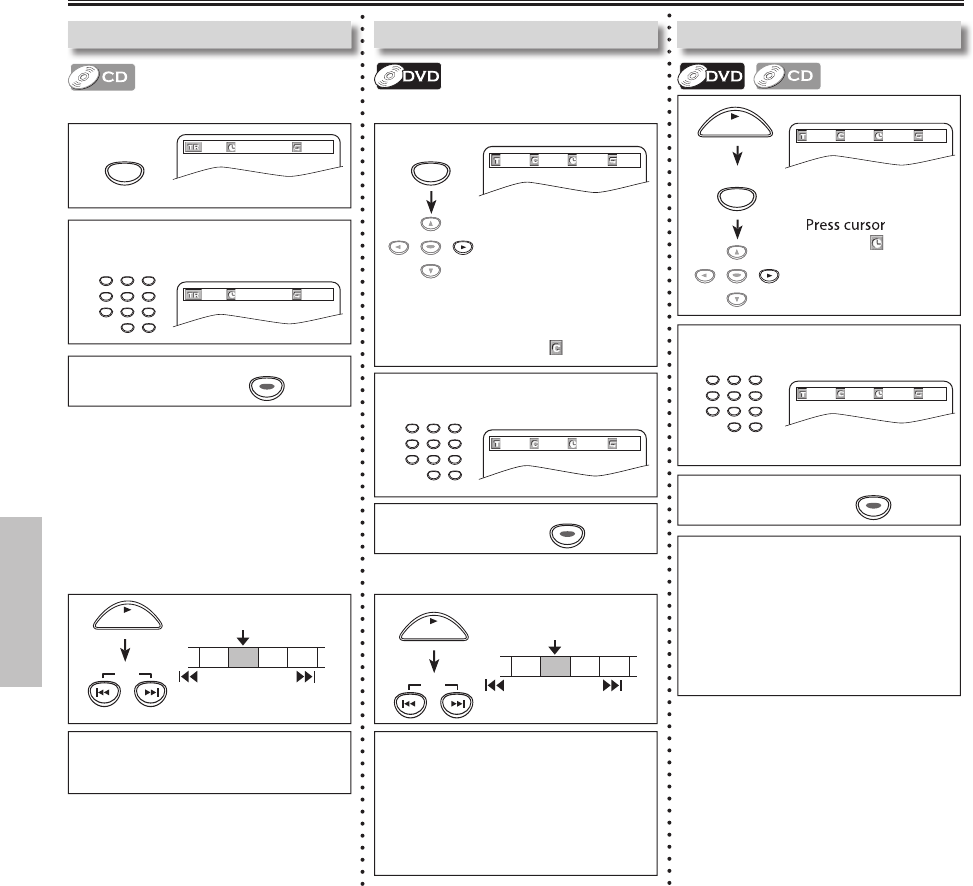
–
1
0
–
E
N
D
V
D
F
U
NCTI
O
N
S
1
1
2 Enter t
h
e
d
esire
d
trac
k
num
b
er
w
it
h
in 5 secon
d
s
.
1
Searc
h
Function
s
U
sing Time Searc
h
2 Enter the desired time within 5
s
econ
d
s.
03/24 001/002
--
:
--
:
--
OFF
SEARCH
MODE
PLAY
[
B
]
to
highlight
.
C
D: once
DVD: twice
Usin
g
Track Searc
h
Usin
g
[SEARCH MODE]
--
/26 00:00:19
OFF
--
/26 00:00:19
OFF
Using Title / Chapter Searc
h
Us
i
ng [SEARCH MODE
]
1
2
Enter the desired title or cha
p
ter
n
u
m
be
r wi
t
hin
5
seco
n
ds.
--
/24 001/002 00:00:30
OFF
03/24
---
/002 00:00:32
OFF
P
ress
[
SEARCH MODE
]
o
nce for the
t
it
l
e searc
h
.
F
or t
h
e c
h
apter searc
h
, press
c
ursor
[
B
]
t
o
h
ig
hl
ig
h
t
.
123
456
789
0
+10
SEARCH
MODE
SEARCH
MODE
Using [SKIP
H
,
G
]
SKIP
Notes
:
• To play time 0:15:00, press
[
1
]
,
[
5
]
,
[
0
]
,
[
0
]
of
[
the Number buttons]
.
•
P
ress
[
CLEAR
]
to Erase t
h
e incorrect
input at step 2
.
• For DVD an
d
Au
d
io CD, time searc
h
is not available
f
or programmed or
ran
d
om p
l
ay
b
ac
k
.
N
otes
:
• Depending on the disc being played
back, this function can also be
p
erformed
b
y
directl
y
entering the desired chapter
n
u
m
be
r wi
t
h
[
the Number buttons
]
.
Refer to the manual accompan
y
ing the disc
.
• For DVD, tit
l
e/c
h
apter searc
h
is not avai
l
a
bl
e
f
or programmed or random pla
y
back
.
PLAY
123
456
789
0
+10
123
456
789
0
+10
• To pla
y
back a double-digit track, press
the track number directl
y
(e.g. for track
1
4, press
[
1
]
,
[
4
]
an
d
[
ENTER
]
)
.
CH 1 CH 2 CH 3 CH 4
Current Chapter
SKIP SKIP
1
PLAY
TR 1 TR 2 TR 3 TR 4
Current Track
SKIP
SKIP
Using [SKI
P
H
,
G
]
SKIP
Note:
•
For Audio CD, track search is not available
f
or programmed or random pla
y
back
.
3
Pr
ess
[
ENTER
]
.
ENTER
ENTER
ENTER
or
ENTER
3
P
ress
[
ENTER
]
.
ENTERENTERENTER
3
P
ress
[
ENTER
]
.
ENTERENTERENTER
ENTER
e.g.
)
C
D
e.g.
)
DVD
03/24 001/002
--
:
--
:
--
OFF
e.g.) DVD


















